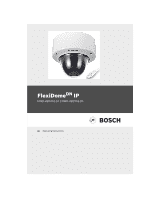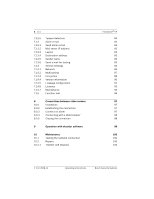Bosch NWD-495V03-20P Operating Instructions
Bosch NWD-495V03-20P Manual
 |
View all Bosch NWD-495V03-20P manuals
Add to My Manuals
Save this manual to your list of manuals |
Bosch NWD-495V03-20P manual content summary:
- Bosch NWD-495V03-20P | Operating Instructions - Page 1
FlexiDomeDN IP NWD-495V03-10 | NWD-495V03-20 en Operating Instructions - Bosch NWD-495V03-20P | Operating Instructions - Page 2
- Bosch NWD-495V03-20P | Operating Instructions - Page 3
Power connection Network (and PoE) connection Mount the camera 4 Camera set-up 4.1 Camera positioning 4.2 Focal length and focus 4.3 Basic settings Bosch Security Systems Operating Instructions | en 3 15 16 16 17 17 18 18 18 18 18 19 19 19 19 19 19 20 20 20 21 22 23 23 24 24 24 25 25 - Bosch NWD-495V03-20P | Operating Instructions - Page 4
identification Password protection Language selection Date and time Time server Display Settings Display stamping Encoder Settings Selecting an encoder profile Changing profiles JPEG posting Camera settings V 1.0 | 2006.12 Operating Instructions FlexiDomeDN IP 27 28 28 29 29 29 31 32 32 32 33 - Bosch NWD-495V03-20P | Operating Instructions - Page 5
Deleting partitions Recording profile Recording scheduler Activating recording Recording status Alarm Settings Alarm connections VCA Analysis Analysis type Motion detector Sensitivity Bosch Security Systems Operating Instructions | en 5 53 54 55 56 57 58 59 59 60 60 61 61 62 62 62 62 62 63 63 63 - Bosch NWD-495V03-20P | Operating Instructions - Page 6
9 Operation with decoder software 10 10.1 10.2 10.2.1 Maintenance Testing the network connection Repairs Transfer and disposal FlexiDomeDN IP 80 82 82 82 83 83 83 83 84 84 87 89 90 91 93 94 96 97 97 97 97 98 98 99 100 100 100 100 V 1.0 | 2006.12 Operating Instructions Bosch Security Systems - Bosch NWD-495V03-20P | Operating Instructions - Page 7
FlexiDomeDN IP 11 Troubleshooting 12 12.1 12.2 12.2.1 Specifications Dimensions (mm/inch) Accessories Power transformers 13 Glossary | en 7 101 103 105 105 105 106 Bosch Security Systems Operating Instructions V 1.0 | 2006.12 - Bosch NWD-495V03-20P | Operating Instructions - Page 8
FlexiDomeDN IP Important safety instructions Read, follow, and retain all of the following safety instructions. Heed all warnings on the unit and in the operating instructions before operating the unit. 1. Cleaning - Unplug the unit from the outlet before cleaning. Follow any instructions provided - Bosch NWD-495V03-20P | Operating Instructions - Page 9
FlexiDomeDN IP | en 9 230 VAC, all servicing to qualified service personnel. 10. Damage requiring service - Unplug the unit from the main AC power source and refer servicing to qualified service personnel the unit cabinet is damaged; Bosch Security Systems Operating Instructions V 1.0 | 2006.12 - Bosch NWD-495V03-20P | Operating Instructions - Page 10
10 en | FlexiDomeDN IP - unit exhibits a distinct change in performance; - unit does not operate normally when the user cor- rectly follows the operating instructions. 11. Replacement parts - Be sure the service technician uses replacement parts specified by the manufacturer, or that have the same - Bosch NWD-495V03-20P | Operating Instructions - Page 11
FlexiDomeDN IP | en 11 DANGER! High risk: This symbol indicates an imminently hazardous not avoided, this may result in minor or moderate injury. Alerts the user to important instructions accompanying the unit. NOTICE! i This symbol indicates information or a company policy that relates - Bosch NWD-495V03-20P | Operating Instructions - Page 12
IP CAUTION! - Camera Grounding - For mounting the camera the mount and supporting structure, grounding lines - Do not locate the camera near overhead power lines, power circuits video recording; therefore, Bosch Security Systems cannot be lost digital information, Bosch Security Systems recommends - Bosch NWD-495V03-20P | Operating Instructions - Page 13
FlexiDomeDN IP | en 13 FCC & ICES Information (U.S.A. and Canadian Models Only) This equipment has been tested and found REGARDING THE PERFORMANCE OR RELIABILITY OF ANY SECURITY OR SIGNALING RELATED FUNCTIONS OF THIS PRODUCT. Bosch Security Systems Operating Instructions V 1.0 | 2006.12 - Bosch NWD-495V03-20P | Operating Instructions - Page 14
FlexiDomeDN IP Disposal Your Bosch product was recycling facility, per European Directive 2002/96/EC. Bosch has a strong commitment towards the environment. This much as possible. For additional information, please contact the Bosch Security Systems location nearest you or visit our web site - Bosch NWD-495V03-20P | Operating Instructions - Page 15
- Integrated Ethernet interface (10/100 Base-T) - Configuration and remote control of all built-in functions via TCP/IP and secure HTTPS - according to the 802.1x standard - Day/Night camera with mechanically switching IR filter. Bosch Security Systems Operating Instructions V 1.0 | 2006.12 - Bosch NWD-495V03-20P | Operating Instructions - Page 16
802.3af) NWD-495V03-20P Varifocal 3 to 9 mm F1.4 NTSC 24 VAC, 60 Hz or +12 VDC (use class 2 power supply) or PoE (IEEE 802.3af) Table 1.1 FlexiDomeDN IP type numbers 1.2 i Unpacking Unpack carefully and handle the equipment with care. The packaging contains: - Integrated FlexiDome IP camera unit - Bosch NWD-495V03-20P | Operating Instructions - Page 17
The integrated camera unit IP network. With its MPEG-4 encoding it is bandwidth efficient for both network and recording. The use of existing networks means that integration with CCTV systems or local networks can be achieved quickly and easily. Bosch Security Systems Operating Instructions - Bosch NWD-495V03-20P | Operating Instructions - Page 18
IP Video images from a single camera camera prioritizes motion (the camera gives sharp images without motion blur) or color (the camera Power for the camera can be supplied power and control the camera. 1.4.4 Receiver MPEG-4 compatible 1.4.5 Video encoding The camera uses the MPEG-4 compression - Bosch NWD-495V03-20P | Operating Instructions - Page 19
for alarm signaling in the event of tampering with the camera. An algorithm for detecting movement in the video image is also part of the scope of delivery and can optionally be extended to include special video analysis algorithms. Bosch Security Systems Operating Instructions V 1.0 | 2006.12 - Bosch NWD-495V03-20P | Operating Instructions - Page 20
from Bosch Security Systems included with the package. Intelligent Video Motion Detection The intelligent video motion detection (iVMD) system of the camera uses advanced analysis algorithms with comprehensive functions for the detection of motion. V 1.0 | 2006.12 Operating Instructions Bosch - Bosch NWD-495V03-20P | Operating Instructions - Page 21
FlexiDomeDN IP Disassembly | en 21 2 Disassembly The camera/housing unit consists of the following parts: Mounting plate Camera module and mounting base Inner liner Trim ring and dome Fig. 2.1 Exploded view CAUTION! ! Installation should only be performed by qualified service personnel in - Bosch NWD-495V03-20P | Operating Instructions - Page 22
22 en | Mounting the unit FlexiDomeDN IP 3 Mounting the unit The unit may be surface camera) Conduit Integrated camera unit and base Fig. 3.2 Surface mounting - top connection Wires Mounting plate Cap Suspension wire Three screws (M5, supplied) V 1.0 | 2006.12 Operating Instructions Bosch - Bosch NWD-495V03-20P | Operating Instructions - Page 23
FlexiDomeDN IP Mounting the unit | camera encasing. 2. To open the connection box, loosen the Phillips screws, and open the cover flips. CAUTION! ! Never supply power via the Ethernet connection (PoE) when power is supplied via the power connector. Bosch Security Systems Operating Instructions - Bosch NWD-495V03-20P | Operating Instructions - Page 24
IP 3.2.1 3.2.2 Power connection 1. Use a class 2 power supply 24 VAC or +12 VDC. 2. Use AWG16 to 22 stranded wire or AWG16 to 26 solid wire; cut back 10 4. Secure the integrated camera and base to the mounting plate with three screws. V 1.0 | 2006.12 Operating Instructions Bosch Security Systems - Bosch NWD-495V03-20P | Operating Instructions - Page 25
steps: - For horizontal adjustment (pan), rotate the camera module in the base. Do not rotate more than 360°. - For vertical adjustment (tilt), loosen thumbscrews, posi- tion camera, then gently tighten thumbscrews to secure camera. Bosch Security Systems Operating Instructions V 1.0 | 2006.12 - Bosch NWD-495V03-20P | Operating Instructions - Page 26
without the need for further adjustments. The camera has an Installer menu in which basic installation settings (IP address) can be accessed. Five keys, located on the side panel, are used for navigating through the basic set-up menu. V 1.0 | 2006.12 Operating Instructions Bosch Security Systems - Bosch NWD-495V03-20P | Operating Instructions - Page 27
with the camera on the CD. The factory default IP address is 192.168.0.1 Function IP Address Subnet Mask Gateway Exit Description Enter an IP address for the camera. Use . Return to the Install menu Table 4.2 IP address submenu Bosch Security Systems Operating Instructions V 1.0 | 2006.12 - Bosch NWD-495V03-20P | Operating Instructions - Page 28
all parameters (including IP address) to the factory defaults, press and hold the Up navigation key for at least 10 seconds and then confirm. Allow a few seconds for the camera to optimize the picture the three tamper-resistant screws. V 1.0 | 2006.12 Operating Instructions Bosch Security Systems - Bosch NWD-495V03-20P | Operating Instructions - Page 29
the connection The camera must be assigned a valid IP address to operate on your network. The default address pre-set at the factory is 192.168.0.1 1. Start the Web browser. 2. Enter the IP address of the camera as the URL. Bosch Security Systems Operating Instructions V 1.0 | 2006.12 - Bosch NWD-495V03-20P | Operating Instructions - Page 30
FlexiDomeDN IP Password protection in camera If the camera is password-protected, a message to enter the password appears. NOTICE! i A camera offers , up to 20 web browsers, or 50 VIDOS or BVMS connections are supported. V 1.0 | 2006.12 Operating Instructions Bosch Security Systems - Bosch NWD-495V03-20P | Operating Instructions - Page 31
the camera for a Radius network, connect it directly to a PC via a crossed network cable and configure the two parameters, identity and password. Only after these have been configured can you communicate with the camera via the network. Bosch Security Systems Operating Instructions V 1.0 | 2006 - Bosch NWD-495V03-20P | Operating Instructions - Page 32
IP camera with a browser, the processor load is displayed in the upper right of the window next to the Bosch logo. Move the mouse cursor over the icons to display numerical values. This information can help with problem solving or when fine tuning the device. V 1.0 | 2006.12 Operating Instructions - Bosch NWD-495V03-20P | Operating Instructions - Page 33
the computer's hard drive. The sequences are recorded at the resolution specified in the encoder configuration. The storage location depends on the configuration of the camera. 1. Click the recording icon to record video sequences. Bosch Security Systems Operating Instructions V 1.0 | 2006.12 - Bosch NWD-495V03-20P | Operating Instructions - Page 34
IP - Saving begins immediately. The red dot on the icon flashes to indicate that a recording is in progress. 2. Click the symbol for recording video sequences again. Saving is terminated. Installing Player You can play back saved video sequences using the Player from Bosch the instructions in camera - Bosch NWD-495V03-20P | Operating Instructions - Page 35
FlexiDomeDN IP Operation via the browser | en 35 6.2 Recordings page You can access the Recordings page for playing this partition. 2. Click a list entry. The playback for the selected sequence starts immediately in the video window. Bosch Security Systems Operating Instructions V 1.0 | 2006.12 - Bosch NWD-495V03-20P | Operating Instructions - Page 36
en | Operation via the browser 6.2.2 Controlling playback FlexiDomeDN IP You will see a time bar below the video image or in the time scale to jump to the position selected in this manner. The date and time display below the bar provides orientation to the second. You can control playback by - Bosch NWD-495V03-20P | Operating Instructions - Page 37
FlexiDomeDN IP Operation via the browser | en 37 Jump to start of active video sequence or to previous sequence in : Jump to the previous bookmark Set bookmark Jump to the following bookmark - Right-click a bookmark to delete it. Bosch Security Systems Operating Instructions V 1.0 | 2006.12 - Bosch NWD-495V03-20P | Operating Instructions - Page 38
38 en | Operation via the browser FlexiDomeDN IP NOTICE! i Bookmarks are only valid while you are in the Recordings page; they are not saved with the sequences. As soon as you leave the page all bookmarks are deleted. V 1.0 | 2006.12 Operating Instructions Bosch Security Systems - Bosch NWD-495V03-20P | Operating Instructions - Page 39
expert users or system administrators. All unit parameters can be accessed in this mode. Changes that influence the fundamental functioning of the unit (for example firmware updates) can only be made using the configuration menu. Bosch Security Systems Operating Instructions V 1.0 | 2006.12 - Bosch NWD-495V03-20P | Operating Instructions - Page 40
40 en | Configuration via the browser FlexiDomeDN IP You can view the current settings by opening one of the configuration pages. 1. Click one of the only the settings in the current window. Changes in any other fields are ignored. V 1.0 | 2006.12 Operating Instructions Bosch Security Systems - Bosch NWD-495V03-20P | Operating Instructions - Page 41
alarm for example. Enter a name that makes it as easy as possible to identify the location unambiguously. Camera ID Each camera should be assigned a unique identifier that can be entered here as an additional means of identification. Bosch Security Systems Operating Instructions V 1.0 | 2006.12 - Bosch NWD-495V03-20P | Operating Instructions - Page 42
IP A camera is assigned, a service and a user password camera recognizes three user names: service, user and live, which correspond to different authorization levels. - The user name service unit and also to control cameras, but you cannot change the you are logged on as Service or if the unit is not - Bosch NWD-495V03-20P | Operating Instructions - Page 43
IP date. Since the unit time is controlled by the internal clock, it is not necessary to enter the day of the week. This is added automatically. 2. Enter the current time or click Synchr. PC to apply the system time from your computer to the camera. Bosch Security Systems Operating Instructions - Bosch NWD-495V03-20P | Operating Instructions - Page 44
7.2.5 Time server FlexiDomeDN IP The camera supports several network time server the table, note that values generally occur in linked pairs (DST start and end dates). First check the time zone setting. If it is not correct select the appropriate 12 Operating Instructions Bosch Security Systems - Bosch NWD-495V03-20P | Operating Instructions - Page 45
time and date overlay. It can be displayed at the Top, at the Bottom or at a position of your choice, which you have pre-defined using HyperTerminal, using the Custom option. Or it can be set to Off if no overlay of this information is to be shown. Bosch Security Systems Operating Instructions - Bosch NWD-495V03-20P | Operating Instructions - Page 46
46 en | Configuration via the browser FlexiDomeDN IP Alarm mode stamping Choose On if a text message should be overlaid in the event of an data transmission to the operating environment (for example network structure, bandwidth, data V 1.0 | 2006.12 Operating Instructions Bosch Security Systems - Bosch NWD-495V03-20P | Operating Instructions - Page 47
IP Configuration via the browser | en 47 structures). To do this, the camera 352 × 288/240 pixels - Profile 7: Modem For analog modem connections at 20 kBit/s, resolution 352 × 288/240 pixels - Profile 8: GSM For GSM connections Bosch Security Systems Operating Instructions V 1.0 | 2006.12 - Bosch NWD-495V03-20P | Operating Instructions - Page 48
48 en | Configuration via the browser FlexiDomeDN IP ally updated above the previews. 1. Click a tab to select the associated stream. 2. Select the desired setting if you are completely familiar with all the configuration options. V 1.0 | 2006.12 Operating Instructions Bosch Security Systems - Bosch NWD-495V03-20P | Operating Instructions - Page 49
, you can limit the data rate for the camera. The target data rate should be set according to the particularly advantageous with low bandwidths. The image rate in IPS (Images Per Second) is displayed next to the text × 576/480 pixels Bosch Security Systems Operating Instructions V 1.0 | 2006.12 - Bosch NWD-495V03-20P | Operating Instructions - Page 50
IP . The value entered here should be at least 10% higher than the value entered in the Target between movement and image definition (focus). Selecting Manual allows you to set a value between 4 to the settings for the P-frame video quality. Selecting Manual allows you to set a value between 4 and 31 - Bosch NWD-495V03-20P | Operating Instructions - Page 51
FlexiDomeDN IP Configuration Date/time suffix: The date and time are automatically added to the file name. When setting this parameter, please ensure that the date and time of the unit are always correctly set. Example: the file snap021606_124530.jpg Bosch Security Systems Operating Instructions - Bosch NWD-495V03-20P | Operating Instructions - Page 52
IP address Enter the IP address camera Check the box to activate one or more camera inputs for the JPEG image. An enabled camera input is indicated by a check mark. NOTICE! i The numbering follows the labeling of the video inputs on the actual unit. V 1.0 | 2006.12 Operating Instructions Bosch - Bosch NWD-495V03-20P | Operating Instructions - Page 53
peak and average video control (-15 to 0 to +15). At -15 the camera controls the average video level, at +15 the camera controls the peak video level. ALC Speed Adjust the speed of the video level control loop (Slow, Medium or Fast). Bosch Security Systems Operating Instructions V 1.0 | 2006.12 - Bosch NWD-495V03-20P | Operating Instructions - Page 54
the picture. This is normal camera behavior. Sensitivity Up may cause some motion blur on moving objects. Gain In AGC mode the camera automatically sets the gain to the lowest possible value needed to maintain a good picture. Select V 1.0 | 2006.12 Operating Instructions Bosch Security Systems - Bosch NWD-495V03-20P | Operating Instructions - Page 55
the maximum value the gain can have during AGC operation (0, 1, ... 26). In FIXED mode the gain is set at a predefined not scene dependent value. Select the gain setting (0, 1, ... 26). Day/Night The Flexidome IP Day/Night camera is equipped with a motorized IR filter. The IR filter can be removed - Bosch NWD-495V03-20P | Operating Instructions - Page 56
Reduction In AUTO mode the camera automatically reduces the noise in the picture. This may cause some motion blur on moving objects. Enhanced Dynamic Range In XF-DYN mode the camera automatically optimizes the contrast in the picture. V 1.0 | 2006.12 Operating Instructions Bosch Security Systems - Bosch NWD-495V03-20P | Operating Instructions - Page 57
FlexiDomeDN IP 7.5.5 Color Configuration via the browser | en 57 White Balance - ATW: Auto tracking white balance allows the camera to constantly adjust for optimal color reproduction. - AWB HOLD: Puts the ATW on hold and saves the color set- tings. - In MANUAL mode the Red, Green and Blue gain - Bosch NWD-495V03-20P | Operating Instructions - Page 58
58 en | Configuration via the browser 7.5.6 Back Light Compensation (BLC) FlexiDomeDN IP When ON, the video level is optimized for the selected area of the image. adjusts the balance between the selected BLC area and its surrounding. V 1.0 | 2006.12 Operating Instructions Bosch Security Systems - Bosch NWD-495V03-20P | Operating Instructions - Page 59
when accessing an iSCSI server. The VRM is an external program that configures recording tasks for video servers. For further information, contact your local customer service at Bosch Security Systems. Bosch Security Systems Operating Instructions V 1.0 | 2006.12 - Bosch NWD-495V03-20P | Operating Instructions - Page 60
60 en | Configuration via the browser FlexiDomeDN IP 7.6.1 i Type Select the desired storage medium to subsequently configure the recording parameters. NOTICE! If ; you cannot undo this process. 3. Click Close to close the window. V 1.0 | 2006.12 Operating Instructions Bosch Security Systems - Bosch NWD-495V03-20P | Operating Instructions - Page 61
logical drives (LUN). iSCSI IP address 1. Enter the IP address of the required iSCSI server here. 2. Click Connect. The connection to the IP address is estab- lished. The iSCSI LUN map field contains the corresponding logical drives. Bosch Security Systems Operating Instructions V 1.0 | 2006.12 - Bosch NWD-495V03-20P | Operating Instructions - Page 62
to the network topology you must enter the data manually so that the camera can access the drive. In this case you , the selected drive is used for recordings. Target IP address Enter the IP address of the required iSCSI server here. Target node Operating Instructions Bosch Security Systems - Bosch NWD-495V03-20P | Operating Instructions - Page 63
opens. 2. In this window, click Delete to delete all entries. Entries are deleted immediately; you cannot undo this process. 3. Click Close to close the window. Bosch Security Systems Operating Instructions V 1.0 | 2006.12 - Bosch NWD-495V03-20P | Operating Instructions - Page 64
64 en | Configuration via the browser 7.8 Partitioning FlexiDomeDN IP 7.8.1 A partition can be set up for recordings of the camera in a similar manner to the partitioning often found on parti- tions. The first window appears. V 1.0 | 2006.12 Operating Instructions Bosch Security Systems - Bosch NWD-495V03-20P | Operating Instructions - Page 65
FlexiDomeDN IP . Configuration via the browser | en 65 2. Read the information text in the upper section of the window. 3. complete the configuration in the last window by clicking Finish. 1. Switch to the last window if necessary. Bosch Security Systems Operating Instructions V 1.0 | 2006.12 - Bosch NWD-495V03-20P | Operating Instructions - Page 66
66 en | Configuration via the browser FlexiDomeDN IP 7.8.2 2. Click Finish to complete the configuration. All settings are now transferred to the unit and sequences on the computer's hard drive before modifying the partition. V 1.0 | 2006.12 Operating Instructions Bosch Security Systems - Bosch NWD-495V03-20P | Operating Instructions - Page 67
FlexiDomeDN IP Configuration via the browser | en 67 1. Click Edit partition. - A new window with the entries for the selected have been deleted. Number of alarm tracks NOTICE! i Alarm tracks must be set up for alarm recording. Bosch Security Systems Operating Instructions V 1.0 | 2006.12 - Bosch NWD-495V03-20P | Operating Instructions - Page 68
68 en | Configuration via the browser FlexiDomeDN IP The unit uses a special recording mode during alarm recording for optimal usage of storage capacity. As drive. - Click Format! to delete all recordings in the current partition. V 1.0 | 2006.12 Operating Instructions Bosch Security Systems - Bosch NWD-495V03-20P | Operating Instructions - Page 69
FlexiDomeDN IP Configuration via the browser | en 69 7.8.4 ! Deleting partitions You can delete a partition at any time. CAUTION! scheduler. Modify the names of the recording profiles on the tabs in the Recording planner page. Bosch Security Systems Operating Instructions V 1.0 | 2006.12 - Bosch NWD-495V03-20P | Operating Instructions - Page 70
70 en | Configuration via the browser FlexiDomeDN IP 1. Click one of the tabs to edit the corresponding profile. 2. Click Default to return all settings to during an active recording. Encoder Select which data stream to record here. V 1.0 | 2006.12 Operating Instructions Bosch Security Systems - Bosch NWD-495V03-20P | Operating Instructions - Page 71
FlexiDomeDN IP Configuration via the browser | en 71 Alarm track recording This parameter is only active, if the alarm tracks as the standard profile. Motion detection/video alarm Select the alarm type that is to trigger a recording. Bosch Security Systems Operating Instructions V 1.0 | 2006.12 - Bosch NWD-495V03-20P | Operating Instructions - Page 72
72 en | Configuration via the browser FlexiDomeDN IP 7.10 Recording scheduler Set all parameters for recording. Recording can be performed continuously or when an select all of the intervals to be assigned to the selected profile. V 1.0 | 2006.12 Operating Instructions Bosch Security Systems - Bosch NWD-495V03-20P | Operating Instructions - Page 73
IP new window. 3. Select the desired date from the calendar. Drag the mouse to select a range of dates. These are handled as a single entry desired name and click Rename again. 7.10.1 Activating recording After configuration, you must Bosch Security Systems Operating Instructions V 1.0 | 2006.12 - Bosch NWD-495V03-20P | Operating Instructions - Page 74
FlexiDomeDN IP 7.10.2 camera automatically establishes a connection to a pre-defined IP address in the event of an alarm. NOTICE! i Stream 2 is always transmitted for alarm connections. This should be taken into account when assigning the profile. V 1.0 | 2006.12 Operating Instructions Bosch - Bosch NWD-495V03-20P | Operating Instructions - Page 75
camera connects to all devices protected by the same general password. To define a general password: 1. Select 10 in the Number of Destination IP-address list box. 2. Enter 0.0.0.0 in the Destination IP and configured on both sides of a Bosch Security Systems Operating Instructions V 1.0 | 2006.12 - Bosch NWD-495V03-20P | Operating Instructions - Page 76
of the previously specified IP addresses after each restart, connection breakdown or network failure. NOTICE! i Stream 2 is always transmitted for automatic connections. This should be taken into account when assigning the profile. V 1.0 | 2006.12 Operating Instructions Bosch Security Systems - Bosch NWD-495V03-20P | Operating Instructions - Page 77
IP 7.12 VCA Configuration via the browser | en 77 7.12.1 The camera contains an integrated Video Content Analysis (VCA), which can detect and analyze changes in the signal. Such changes can be due to movements in the camera light up. Bosch Security Systems Operating Instructions V 1.0 | 2006.12 - Bosch NWD-495V03-20P | Operating Instructions - Page 78
78 en | Configuration via the browser FlexiDomeDN IP NOTICE! i On the Livepage configuration page, you can enable additional information overlays for the live video ensure constant lighting of the areas during the day and at night. V 1.0 | 2006.12 Operating Instructions Bosch Security Systems - Bosch NWD-495V03-20P | Operating Instructions - Page 79
IP Configuration via the browser | en 79 7.12.4 Sensitivity Sensitivity is available for the Motion+ analysis type. The basic sensitivity of the motion detector can be adjusted for the environmental conditions to which the camera . Bosch Security Systems Operating Instructions V 1.0 | 2006.12 - Bosch NWD-495V03-20P | Operating Instructions - Page 80
browser FlexiDomeDN IP 7.12.5 changes. Tamper detection You can detect the tampering of cameras and video cables by means of various options. Run the environmental conditions to which the camera is subject. The algorithm reacts to direct field of vision of the camera. Scene too bright Activate this - Bosch NWD-495V03-20P | Operating Instructions - Page 81
FlexiDomeDN IP Configuration via the browser | you to detect tampering that would otherwise not be detected, for example if the camera is turned. 1. Click Reference to save the currently visible video image as a otherwise be triggered. Bosch Security Systems Operating Instructions V 1.0 | 2006.12 - Bosch NWD-495V03-20P | Operating Instructions - Page 82
does not have a video receiver. In this case the camera automatically sends an e-mail to a user defined e-mail IP address Enter the IP address of a mail server that operates on the SMTP standard (Simple Mail Transfer Protocol). Outgoing e-mails are V 1.0 | 2006.12 Operating Instructions Bosch - Bosch NWD-495V03-20P | Operating Instructions - Page 83
FlexiDomeDN IP Configuration via the browser | en 83 7.13.3 i sent to the mail server via the address you entered. Otherwise for testing Test the e-mail function by clicking Send now. An alarm e-mail is immediately created and sent. Bosch Security Systems Operating Instructions V 1.0 | 2006.12 - Bosch NWD-495V03-20P | Operating Instructions - Page 84
active until the device is restarted. - Click Set after entering a new IP address. - To do this, enter the old IP address followed by / reset (for instance 192.168.0.80/reset) in the address bar of your web browser. When the camera is V 1.0 | 2006.12 Operating Instructions Bosch Security Systems - Bosch NWD-495V03-20P | Operating Instructions - Page 85
ports. The camera uses the TLS 1.0 protocol. Ensure that the browser has been configured to support this protocol. Also ensure that Java application support is activated (in the Java Plug-in Control Panel of the Windows Control Panel). Bosch Security Systems Operating Instructions V 1.0 | 2006.12 - Bosch NWD-495V03-20P | Operating Instructions - Page 86
sufficient for transmission of the maximum data rate generated by the camera. 1. SNMP host address / 2. SNMP host address The camera supports the SNMP V2 (Simple Network Management Protocol) for managing and monitoring network compo- V 1.0 | 2006.12 Operating Instructions Bosch Security Systems - Bosch NWD-495V03-20P | Operating Instructions - Page 87
address. If not, controlling systems, such as VIDOS or BVMS, will not find the camera. 7.14.2 Multicasting In addition to a 1:1 connection between an encoder and a single receiver (unicast), the camera can enable multiple receivers Bosch Security Systems Operating Instructions V 1.0 | 2006.12 - Bosch NWD-495V03-20P | Operating Instructions - Page 88
camera supports multi -unicast connections for up to five simultaneously connected receivers. NOTICE! i Duplication of data places a heavy demand on the CPU and can lead to impairment of the image quality under certain circumstances. V 1.0 | 2006.12 Operating Instructions Bosch - Bosch NWD-495V03-20P | Operating Instructions - Page 89
FlexiDomeDN IP Configuration via the browser | en 89 7.14.3 i Port If there are simultaneous data streams at the same clicking). 4. Click Clear keys to delete the keys for the marked streams. These streams are no longer encrypted. Bosch Security Systems Operating Instructions V 1.0 | 2006.12 - Bosch NWD-495V03-20P | Operating Instructions - Page 90
information This window is for information only and cannot be modified. Keep this information at hand when seeking technical support. For example, you can copy the hardware and firmware version numbers to paste them into an e-mail. V 1.0 | 2006.12 Operating Instructions Bosch Security Systems - Bosch NWD-495V03-20P | Operating Instructions - Page 91
FlexiDomeDN IP Configuration via the browser | en 91 7.14.5 Livepage configuration In this there must be a connection in order to display the image. The image files are not stored on the camera. 1. Mark the check boxes for the information to be displayed on the Livepage. The selected elements are - Bosch NWD-495V03-20P | Operating Instructions - Page 92
92 en | Configuration via the browser FlexiDomeDN IP Logo URL Enter the path to a suitable background graphic in this field . Show event log The event messages are displayed with the date and time in a field next to the video image. V 1.0 | 2006.12 Operating Instructions Bosch Security Systems - Bosch NWD-495V03-20P | Operating Instructions - Page 93
FlexiDomeDN IP Configuration via the browser | en 93 7.14.6 Show system log The system messages are displayed with the date and time in a field next to the the activation key to release additional functions or software modules. Bosch Security Systems Operating Instructions V 1.0 | 2006.12 - Bosch NWD-495V03-20P | Operating Instructions - Page 94
. Thus a camera can be serviced and updated remotely without requiring a technician to make changes to the unit on site. The latest firmware can be obtained from your customer service center or from the Bosch Security Systems download area. V 1.0 | 2006.12 Operating Instructions Bosch Security - Bosch NWD-495V03-20P | Operating Instructions - Page 95
download You can save configuration data for the camera to a computer and load saved configuration data from a computer to the unit. 1. Click Download; a dialog box appears. 2. Follow the instructions to save the current settings. Bosch Security Systems Operating Instructions V 1.0 | 2006.12 - Bosch NWD-495V03-20P | Operating Instructions - Page 96
via the browser FlexiDomeDN IP Configuration upload 1. camera be called remotely? - Does the camera transmit all the data required? - Does the camera respond as desired to alarm events? - Is it possible to control peripheral devices if necessary? V 1.0 | 2006.12 Operating Instructions Bosch - Bosch NWD-495V03-20P | Operating Instructions - Page 97
FlexiDomeDN IP Connections between video servers | en 97 8 8.0.1 i Connections between video servers A camera can be used as a transmitter and a compatible MPEG4 hardware this case, no computer is needed to establish the connection. Bosch Security Systems Operating Instructions V 1.0 | 2006.12 - Bosch NWD-495V03-20P | Operating Instructions - Page 98
| Connections between video servers FlexiDomeDN IP 8.0.4 i Connecting with a Web home page is displayed. Under Video sources on the page Connections, select the camera. A JPEG snapshot of the selected video source is displayed on the page. | 2006.12 Operating Instructions Bosch Security Systems - Bosch NWD-495V03-20P | Operating Instructions - Page 99
a camera with VIDOS. BVMS The Bosch Video Management System (BVMS) is a unique enterprise IP video hybrid DVR with additional analog camera and audio inputs. DiBos supports various functions of the camera, such as controlling relays, Bosch Security Systems Operating Instructions V 1.0 | 2006.12 - Bosch NWD-495V03-20P | Operating Instructions - Page 100
or network technology specialists). In case of doubt, contact your dealer's technical service center. 10.2.1 Transfer and disposal The camera should only be passed on together with this installation guide. The unit contains environmentally hazardous materials that must be disposed of according - Bosch NWD-495V03-20P | Operating Instructions - Page 101
IP Troubleshooting | en 101 11 Troubleshooting If you cannot resolve a fault, please contact your supplier or system integrator or go direct to Bosch Security Systems Customer Service transmission to remote location. Possible causes Defective camera. Faulty cable connections. No connection estab- - Bosch NWD-495V03-20P | Operating Instructions - Page 102
Troubleshooting FlexiDomeDN IP after firmware gramming by the update file. tomer Service and replace if neces- upload. sary. Incorrect update file. Enter the IP support the use of initiator parameter configuration page. identification. V 1.0 | 2006.12 Operating Instructions Bosch Security - Bosch NWD-495V03-20P | Operating Instructions - Page 103
FlexiDomeDN IP 12 Specifications Specifications | en 103 Type number Standard Active pixels Lens focal length F-stop NWD-495V03-10 PAL 752 x 582 2.6 to 6 mm F1.4 NWD-495V03-20 NTSC 768 x 494 2.6 to 6 mm F1.4 All versions Rated supply voltage 24 VAC or +12 VDC or Power-over-Ethernet (IEEE 802. - Bosch NWD-495V03-20P | Operating Instructions - Page 104
104 en | Specifications FlexiDomeDN IP All versions Image resolutions 704 × 576/480 pixels (D1/4CIF) ) field/image-based cod- ing Network protocols TCP, UDP, IP, HTTP(S), IGMP v2/v3, ICMP, ARP, RTP, Telnet, DHCP, SNMP V2, 802.1x V 1.0 | 2006.12 Operating Instructions Bosch Security Systems - Bosch NWD-495V03-20P | Operating Instructions - Page 105
IP Specifications | en 105 12.1 Dimensions (mm/inch) 40.37 1.59 42.03 1.65 22.35 0.88 25.22 0.99 47.6 1.87 4.17261 158 6.2 22.5 0.9 23.5 0.9 142.5 5.6 12.2 Accessories Contact your Bosch representative for the latest available accessories. Bosch Security Systems Operating Instructions - Bosch NWD-495V03-20P | Operating Instructions - Page 106
guide are given below. 10/100 Base-T 802.1x ARP Baud Bit/s CIF DNS DHCP FTP Full duplex Gateway GOP HTTPS HTTP ICMP ID IEEE IGMP Internet Protocol V 1.0 | 2006.12 IEEE 802.3 specification for 10 with the Transfer Control Protocol (TCP): TCP/IP Operating Instructions Bosch Security Systems - Bosch NWD-495V03-20P | Operating Instructions - Page 107
the bytes, for example "209.130.2.193". Integrated Services Digital Network An encoding process for still images (Joint the Internet). A mask that explains which part of an IP address is the network address and which part comprises the Bosch Security Systems Operating Instructions V 1.0 | 2006.12 - Bosch NWD-495V03-20P | Operating Instructions - Page 108
version of NTP (see NTP). Secure Sockets Layer is an encryption protocol for data transmission in IP-based networks. See Net mask Transfer Control Protocol Login protocol with which users can log on remotely located local area networks V 1.0 | 2006.12 Operating Instructions Bosch Security Systems - Bosch NWD-495V03-20P | Operating Instructions - Page 109
- Bosch NWD-495V03-20P | Operating Instructions - Page 110
Bosch Security Systems Robert-Koch-Straße 100 D-85521 Ottobrunn Germany www.boschsecuritysystems.com © Bosch Security Systems, 2007
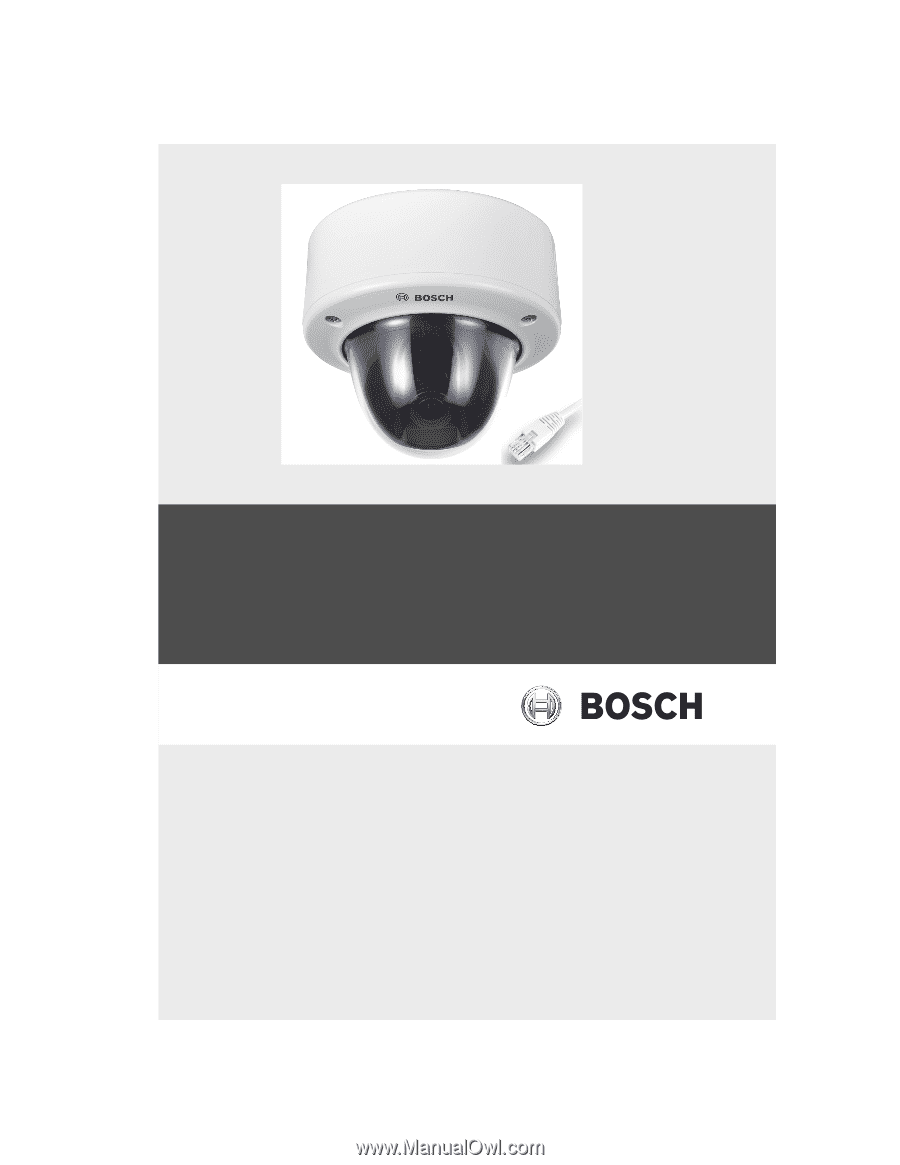
FlexiDome
DN
IP
NWD-495V03-10 | NWD-495V03-20
en
Operating Instructions