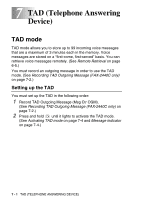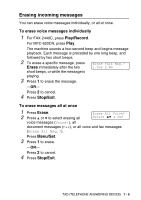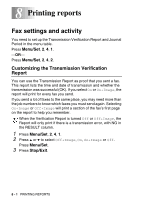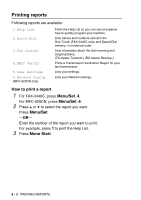Brother International 2440C User Guide - Page 104
Erasing incoming messages, To erase voice messages individually, To erase messages all at once
 |
UPC - 012502610861
View all Brother International 2440C manuals
Add to My Manuals
Save this manual to your list of manuals |
Page 104 highlights
Erasing incoming messages You can erase voice messages individually, or all at once. To erase voice messages individually 1 For FAX-2440C, press Play/Record. For MFC-620CN, press Play. The machine sounds a two-second beep and begins message playback. Each message is preceded by one long beep, and followed by two short beeps. 2 To erase a specific message, press Erase immediately after the two Erase this Msg.? 1.Yes 2.No short beeps, or while the message is playing. 3 Press 1 to erase the message. -OR- Press 2 to cancel. 4 Press Stop/Exit. To erase messages all at once 1 Press Erase. 2 Press ▲ or ▼ to select erasing all Erase All Voice? Select ▲▼ & Set voice messages (Voice:), all document messages (Fax), or all voice and fax messages (Erase All Msg.?). Press Menu/Set. 3 Press 1 to erase. -OR- Press 2 to cancel. 4 Press Stop/Exit. TAD (TELEPHONE ANSWERING DEVICE) 7 - 6