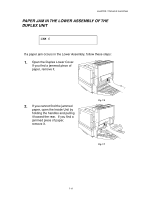Brother International 3450CN User Guide - Page 188
How to Clear a Paper Jam in the Printer, PAPER JAM AT PAPER EXIT
 |
UPC - 012502601463
View all Brother International 3450CN manuals
Add to My Manuals
Save this manual to your list of manuals |
Page 188 highlights
CHAPTER 7 TROUBLE SHOOTING How to Clear a Paper Jam in the Printer PAPER JAM AT PAPER EXIT JAM E1 If paper has passed behind the Rear Access Cover and a paper jam has occurred at the paper exit, follow the steps below: 1. Open the Top Cover, and then release the Fusing unit Pressure Release Levers. 2. Open the Rear Access Cover, and then remove the jammed paper by pulling it out slowly. Fig. 7-1 Fig. 7-2 3. Lock the Fusing Unit Pressure Release Levers, close the Top Cover, and then close the Rear Access Cover. 7-10

CHAPTER 7 TROUBLE SHOOTING
7-10
How to Clear a Paper Jam in the Printer
PAPER JAM AT PAPER EXIT
JAM E1
If paper has passed behind the Rear Access Cover and a paper jam has
occurred at the paper exit, follow the steps below:
1.
Open the Top Cover, and
then release the Fusing
unit Pressure Release
Levers.
Fig. 7-1
2.
Open the Rear Access
Cover, and then remove
the jammed paper by
pulling it out slowly.
Fig. 7-2
3.
Lock the Fusing Unit Pressure Release Levers, close the Top Cover,
and then close the Rear Access Cover.