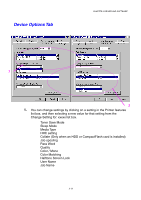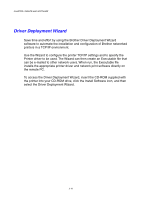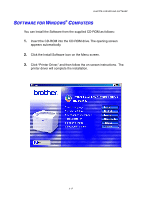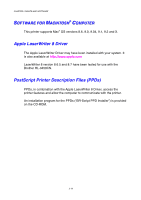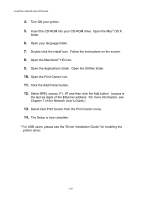Brother International 3450CN User Guide - Page 51
Software for Windows Computers
 |
UPC - 012502601463
View all Brother International 3450CN manuals
Add to My Manuals
Save this manual to your list of manuals |
Page 51 highlights
CHAPTER 2 DRIVER AND SOFTWARE SOOFFTTWWAARREE FFOORRWIINNDDOOWWSS®® COOMMPPUUTTEERRSS You can install the Software from the supplied CD-ROM as follows: 1. Insert the CD-ROM into the CD-ROM drive. The opening screen appears automatically. 2. Click the Install Software icon on the Menu screen. 3. Click "Printer Driver," and then follow the on screen instructions. The printer driver will complete the installation. 2-17

CHAPTER 2 DRIVER AND SOFTWARE
2-17
S
S
O
O
F
F
T
T
W
W
A
A
R
R
E
E
F
F
O
O
R
R
W
W
I
I
N
N
D
D
O
O
W
W
S
S
®
®
C
C
O
O
M
M
P
P
U
U
T
T
E
E
R
R
S
S
You can install the Software from the supplied CD-ROM as follows:
1.
Insert the CD-ROM into the CD-ROM drive. The opening screen
appears automatically.
2.
Click the Install Software icon on the Menu screen.
3.
Click “Printer Driver,” and then follow the on screen instructions.
The
printer driver will complete the installation.