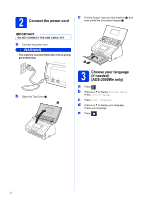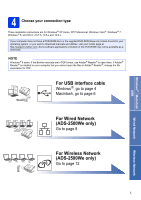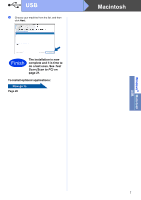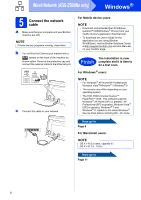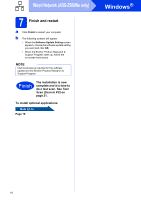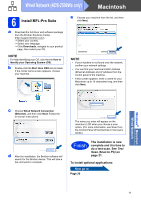Brother International ADS-2500We Quick Setup Guide - Page 7
Windows
 |
View all Brother International ADS-2500We manuals
Add to My Manuals
Save this manual to your list of manuals |
Page 7 highlights
USB e Choose your machine from the list, and then click Next. Macintosh Finish The installation is now complete and it is time to do a test scan. See Test Scan (Scan to PC) on page 21. To install optional applications: Now go to Page 20 Windows® Macintosh USB 7

7
Macintosh
USB
Windows
®
Macintosh
USB
e
Choose your machine from the list, and then
click
Next
.
To install optional applications:
Now go to
Page 20
Finish
The installation is now
complete and it is time to
do a test scan. See
Test
Scan (Scan to PC)
on
page 21.