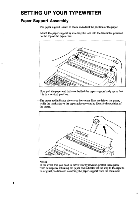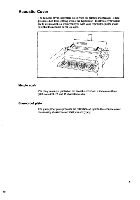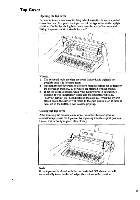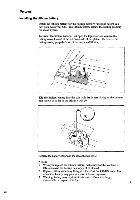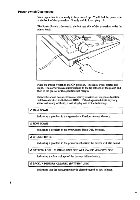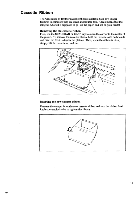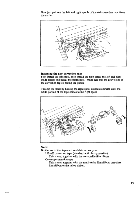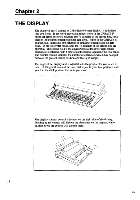Brother International EM550 Owners Manual - English - Page 17
not fully
 |
View all Brother International EM550 manuals
Add to My Manuals
Save this manual to your list of manuals |
Page 17 highlights
Notes: 1. Whenever you lift the top cover up, for example to change the cassette ribbon, the power to the typewriter will automatically go off. For this reason there is no danger in changing the cassette daisy wheel or cassette ribbon and correction tape even with the Power ON. 2. If any of the above didn't happen, take a look at the APPENDIXES, "TROUBLESHOOTING" at the end of this manual. 3. The top cover is not fully closed when "COVER OPEN" appears in the display. Cassette Daisy Wheel Brother's slip-in, slip-out cassette daisy wheels are known the world over for their beautiful true letter quality type print. Here's a chance to discover it for yourself. Your typewriter comes with a cassette daisy wheel already installed. You may, at some point, wish to change it for one with a different typeface, or to place a new one in. With the Brother typewriter, this is a very simple task. Removing the cassette daisy wheel To remove the cassette daisy wheel, pull the motor lock lever toward you to release it, then grasp the 'ear' of the cassette daisy wheel between your thumb and forefinger and simply pull it out. A O Note: The cassette ribbon need not be removed in order to remove the cassette daisy wheel. CEA