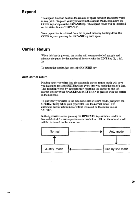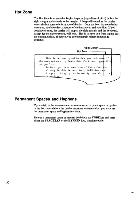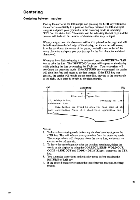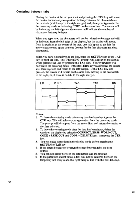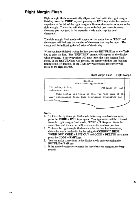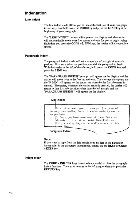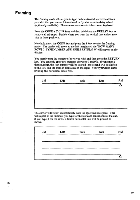Brother International EM550 Owners Manual - English - Page 42
Justification
 |
View all Brother International EM550 manuals
Add to My Manuals
Save this manual to your list of manuals |
Page 42 highlights
Justification The justification mode allows you to print a text aligned with both left and right margins. Just press the OPERATE key until "JUST" indicates on the status line. The input characters are not directly printed. They are displayed first, and the carrier and cursor move simultaneously for each character entered. Pressing the SPACEBAR or HYPHEN in the hot zone prints justified text. Entering the character after the display symbol of the ghost hyphen appearing justifies a text, when the HYPHEN is pressed in the hot zone. Spaces will be added between words to fill out the line. The carrier is automatically returned. To leave the justification mode, just press the OPERATE key again. Your typewriter will be released from the justification mode and "JUST" will disappear from the status line. LM Justification N