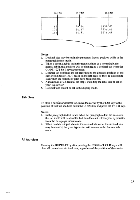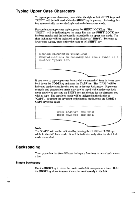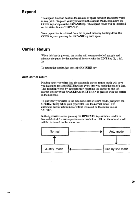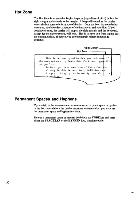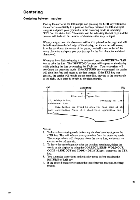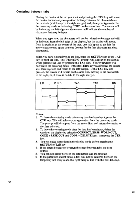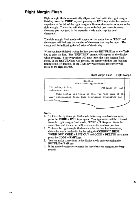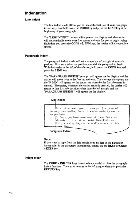Brother International EM550 Owners Manual - English - Page 38
Permanent, Spaces, Hyphens
 |
View all Brother International EM550 manuals
Add to My Manuals
Save this manual to your list of manuals |
Page 38 highlights
Hot Zone The Hot Zone is an area that begins 6 spaces (regardless of pitch) before the right margin and extends to the margin. A beep will sound as the carrier enters the hot zone to inform you of the fact. Once the beep has sounded to warn you, you have the six spaces of the hot zone to end your line. If you continue to type, the carrier will stop at the right margin and the keyboard, except for the carrier return, will lock. This is to keep you from typing past the margin, unless, of course, you use the margin release function to continue. Right Margin Hot Zone This letter was typed to show you just some of the many outstanding feats this electronic typewriter can perform. In fact, you have seen some of these features already in this letter; Bold, Underline, and Expand typing can be easily done with this *.~nawri ter. Permanent Spaces and Hyphens If you wish, in the automatic carrier return mode, to type a space or hyphen in the hot zone without the carrier returning automatically, you 'may use the permanent space and hyphen functions. To type a permanent space or hyphen, hold down the CODE key and press either the SPACEBAR or the HYPHEN key, simultaneously. 30 CEA