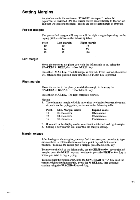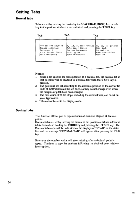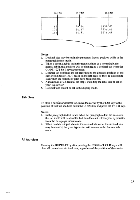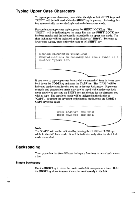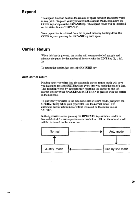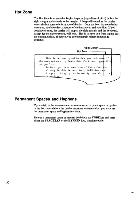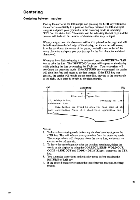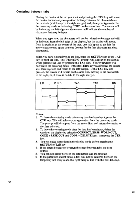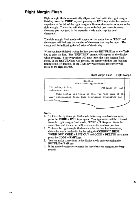Brother International EM550 Owners Manual - English - Page 36
Advanced, Typing, Functions
 |
View all Brother International EM550 manuals
Add to My Manuals
Save this manual to your list of manuals |
Page 36 highlights
Chapter 4 ADVANCED TYPING FUNCTIONS Bold Place your typewriter in the bold typing mode by holding down the CODE key and pressing the BOLD key. The bold mode will be indicated on the status line as "BOLD". All characters typed after pressing the CODE + BOLD keys will be printed in bold, and in the display mode, they will blink. Pressing the CODE + BOLD keys once again will clear the bold mode and return your typewriter to the normal mode. This letter was typed to show you just some of the many outstanding feats this electronic typewriter can perform. In fact, you have seen some of these features already in this letter; Bold, Underline, and Expand typing can be easily done with this .Fwnewri er. Auto Underline There are two types of underline mode. The continuous underline mode underlines all characters and spaces, while the word underline mode underlines only the words and leaves spaces blank. Pressing the UNDLN key once places your typewriter into the continuous underline mode, which is indicated on the status line as "CONT." Pressing it one more time places it in the word underline mode, indicated as "WORD", and pressing it once again releases it from the underline mode. Therefore, to release your typewriter from the underline mode while in the continuous underline mode requires that the UNDLN key be pressed twice, while releasing it from the word underline mode requires that it be pressed only once. 28 CEA