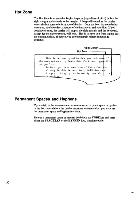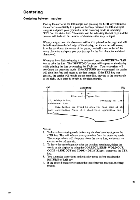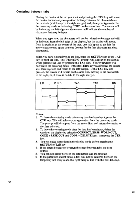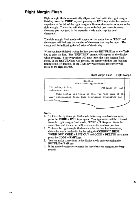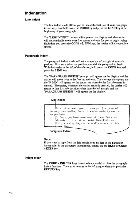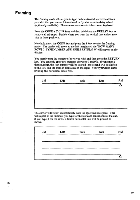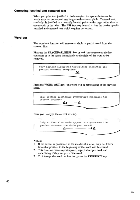Brother International EM550 Owners Manual - English - Page 43
Indentation
 |
View all Brother International EM550 manuals
Add to My Manuals
Save this manual to your list of manuals |
Page 43 highlights
Indentation Line indent The line indent mode allows you to indent the first line of your paragraph in one step. Just hold down the CODE key and press the L IND key at the beginning of your paragraph. The "LINE INDENT" prompt will appear on the display and, the carrier will automatically move over five spaces and wait for you to begin typing. Each time you press the CODE + L IND keys, the carrier will advance five spaces. Paragraph indent The paragraph indent mode will set a temporary left margin at your tab position. First set a tab at the position you wish the paragraph to begin. With the carrier to the left of the tab stop, hold down the CODE key and press the PIND key. The "PARAGRAPH INDENT" prompt will appear on the display and the carrier will move over to the first tab and wait. The message disappears and the "P IND" will appear on the status line when the the first character is entered. Thereafter, whenever the carrier return is pressed, the carrier will return to that first tab position rather than the left margin and the "PARAGRAPH INDENT" will appear on the display. Line Indent (This letter was typed to show you just some of the many outstanding feats this electronic typewriter can perform. In fact, you have seen some of these features already in this letter; Bold, Underline , and Expand typing can be easily done with this • er. Paragraph Indent Note: If you want to type from the left margin or to the left of the paragraph indent point in the paragraph indent mode, simply use the BKSP or CODE + EXPR key. Indent clear The CODE +IND CLR keys is used when you wish to clear the paragraph indent function. The carrier returns to the left margin when you press the RETURN key. CEA