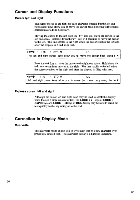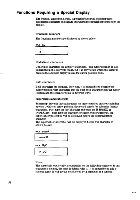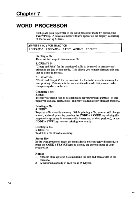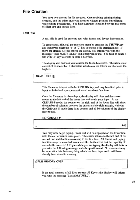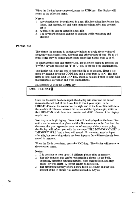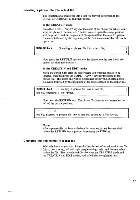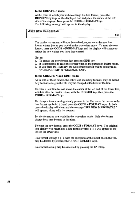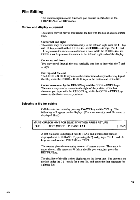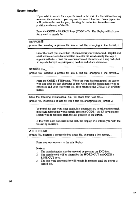Brother International EM550 Owners Manual - English - Page 63
Creation
 |
View all Brother International EM550 manuals
Add to My Manuals
Save this manual to your list of manuals |
Page 63 highlights
File Creation You have two choices for file creation. One involving printing during creation, and the other involving areation without printing but offering wide editing possibilities. You have a further selection between two types of files; text and phrase files. Text file A text file is used for entering text with format and layout information. To create a text file, call the selection menu by pressing the TW/WP key and then press either the "1" or "2" key to choose a file creation mode. If there are already 63 files stored the display will inform you with the message "TOO MANY FILES" and a beep will sound. You have to delete a file with "5" key to create or store a new file. The display will now ask you to name the file to be created. The name must consist of no more than 8 characters which may use letters, numbers and the hyphen. NAME FILE: This file name is input with the RETURN key, and may be edited prior to input with the backspace, correction and word out functions. Once the file name has been input, the display will clear and the cursor moves to the left end of the lower line and awaits your input. In the CREATE-P mode, the counter on the right end of the lower line will show the number of columns between the cursor and the right margin, while in the CREATE-N mode there is no counter and all 80 columns of the display may be used. ex.) CREATE-P 465 You may now begin typing. Your text will be displayed on the lower line until the carrier return takes place. The cursor returns to the left end of the second line and that line moves up to the first line. All format and typing functions may be recorded into a text file. In the event that the capacity of an each file exceeds 15 Kbytes while you are typing, the display will inform you with the following message and a beep will sound. No more text may be input after this, but everything which has been input so far will have already been stored in memory. II FILE MEMORY OVER If the total memory of all files exceeds 52 Kbytes the display will inform you with the message "MEMORY FULL". 55 CEA