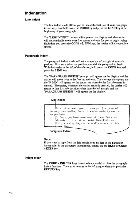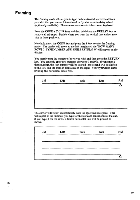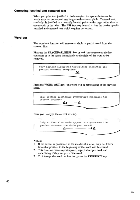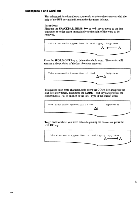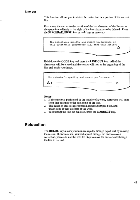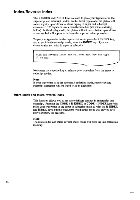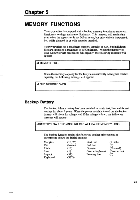Brother International EM550 Owners Manual - English - Page 48
Correcting, justified, centered, CORRECT
 |
View all Brother International EM550 manuals
Add to My Manuals
Save this manual to your list of manuals |
Page 48 highlights
Correcting justified and centered text When you print text justified to both margins, the spaces between the words may not correspond any longer to the chosen pitch. Centered text, similarly, is justified to a centrally located point on the page rather than to one margin or the other. The BS1 key may be used to line the carrier up with justified and centered text which requires correction. Word out The word out function will remove a whole or partial word from the current line. First use the SPACEBAR, BKSP, or key to move to the last character or to the space immediately to the right of the word to be removed. Only Brother electronic typewriters guarantee the perfect document everytime! Lil Press the WORD OUT key. The word will be removed up to the previous space. Only Brother electronic typewriters guarantee the perfect document A Now you can type the correct word(s). Only Brother electronic typewriters guarantee the perfect document the whole year round! Notes: 1. If the carrier is positioned in the middle of a word, only the letters from that position to the beginning of the word will be erased. 2. This function erases superimposed, super/subscripts, bold, and underlining if they are part of the word. 3. To interrupt the word out function, press the CORRECT key. CEA