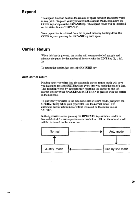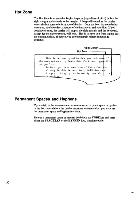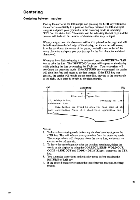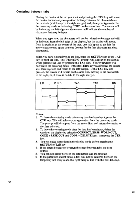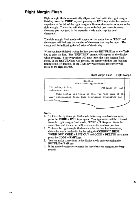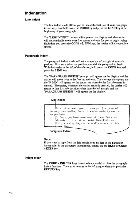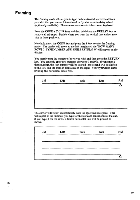Brother International EM550 Owners Manual - English - Page 41
Right, Margin, Flush
 |
View all Brother International EM550 manuals
Add to My Manuals
Save this manual to your list of manuals |
Page 41 highlights
Right Margin Flush Right margin flush automatically aligns text flush with the right margin. Holding down the CODE key and pressing the RMF key while the carrier is anywhere to the left of the right margin will cause the carrier to move to the right margin. The carrier will then move to the left one space for every character you type (two in the expanded mode and except for dead characters). The right margin flush mode will appear on the status line as "RMF" and the counter will indicate the number of characters that may be input. The cursor will be indicating the left edge of the display. When you have finished typing the line, press the RETURN key or the TAB key to print the line. The "PRINTING" prompt will appear on the display while printing. Your typewriter will now leave the right margin flush mode. If the RETURN key was pressed, the carrier will then line feed and return to the left margin. If the TAB key was pressed, the carrier will move to the right margin. Right Margin Flush Right Margin Brother Electronic Typewriter 17, Ashley Drive, Naidstone, Kent February 29, 198E This letter was typed to show you just some of the many outstanding feats this electronic typewriter can nerform. Notes: 1. To leave the right margin flush mode before any data has been input, press the CODE + RMF keys again. Your typewriter will be released from the right margin flush mode, "RMF" will disappear from the status line, and the carrier will relocate to its previous position. 2. To leave the right margin flush mode after the data has been input, delete the words on the display by using the CORRECT, BKSP, WORD OUT, CODE + LINE OUT and CODE + DELETE keys, then press the CODE + RMF keys. 3. You can make corrections in the display mode before pressing the RETURN or TAB key. 4. If the entered characters overrun the space between margins, the beep sounds. 33 CEA