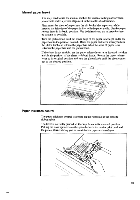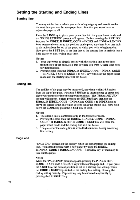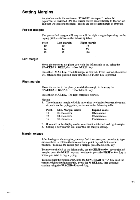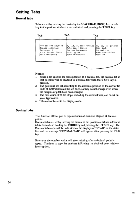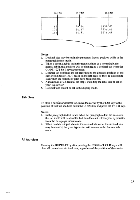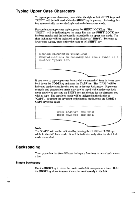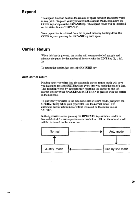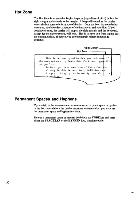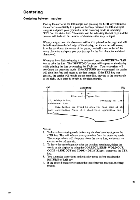Brother International EM550 Owners Manual - English - Page 34
Typing, Upper, Characters, Backspacing
 |
View all Brother International EM550 manuals
Add to My Manuals
Save this manual to your list of manuals |
Page 34 highlights
Typing Upper Case Characters To type upper case characters, press either the right or left SHIFT keys and "SHIFT" will be indicated while the SHIFT key is pressed. Releasing this key automatically returns the keyboard to the lower case mode. For continuous upper case typing, press the SHIFT LOCK key. The "SHIFT" will be indicating on the status line that the SHIFT LOCK key has been enabled and the keyboard is suspended in the upper case mode. The shift lock mode will be indicated in the display as "SHIFT". To return to lower case typing, press either the right or left SHIFT key. BROTHER ELECTRONIC TYPEWRITER Congratulations on becoming the proud owner of a Brother Typewriter. If you want to type upper case letters with the numerical keys in lower case, hold down the CODE key and press the CAPS key. The "CAPS" will be indicated on the status line that you are in the caps lock mode. Upper case symbols and punctuation marks may also be typed while in the caps lock mode merely by pressing the SHIFT key and the key for the character you wish to type. The caps lock mode will be indicated in the display as "CAPS". To return the keyboard to the normal mode, press the CODE + CAPS keys once again. MODEL #ML432XFY ITEM X1942 MODEL #ML569PQR ITEM X1943 Note: The "CAPS" will not be indicated by pressing the CODE + CAPS keys while in the shift lock mode. It will be indicated only after the shift lock mode is canceled. Backspacing Your typewriter has four different backspace functions to move back across a line. Simple backspace Use the BKSP key to move the carrier to the left one space at a time. Hold the BKSP key down to move the carrier continuously to the left. 26 CEA