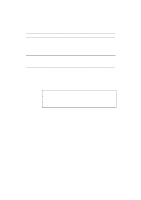Brother International HL-2400CEN Users Manual - English - Page 80
AUTO, OFF, LETTER, A4, or, Same as PCL5C mode
 |
View all Brother International HL-2400CEN manuals
Add to My Manuals
Save this manual to your list of manuals |
Page 80 highlights
USER'S GUIDE Mode Menu (Continued) PAGE PROTECTION Setting Menu PROTECT=AUTO exit DEVICE OPERATION Same as BR-Script mode Sub-Setting Menu ADVANCED MODE Same as PCL5C mode PAGE COUNTER MAINTENANCE MODE exit MODE COUNT= 0 REMAIN LIFE IMAGE COUNTERS exit FC=## pages FU=## pages 120K=## pages BL=## imaegs C=## M=## Y=## K=## TOTAL=## Setting AUTO, OFF, LETTER, A4, or LEGAL Exit to PAGE PROTECTION Shows the number of printed pages. Shows remaining Cleaner life. Shows remaining Oil life. Shows remaining 120K life. Shows remaining OPC life. Shows how many C images printed. Shows how many M images printed. Shows how many Y images printed. Shows how many K images printed. Shows how many images printed. Exit to MAINTENANCE MODE Exit MODE 4-16

USER’S GUIDE
4–16
Mode Menu (Continued)
Setting Menu
Sub-Setting Menu
Setting
PAGE PROTECTION
PROTECT=AUTO
AUTO, OFF, LETTER, A4, or
LEGAL
exit
Exit to PAGE PROTECTION
DEVICE OPERATION
Same as BR-Script mode
ADVANCED MODE
Same as PCL5C mode
PAGE COUNTER
COUNT= 0
Shows the number of printed
pages.
MAINTENANCE MODE
REMAIN LIFE
FC=## pages
Shows remaining Cleaner life.
FU=## pages
Shows remaining Oil life.
120K=## pages
Shows remaining 120K life.
BL=## imaegs
Shows remaining OPC life.
IMAGE COUNTERS
C=##
Shows how many C images printed.
M=##
Shows how many M images printed.
Y=##
Shows how many Y images printed.
K=##
Shows how many K images printed.
TOTAL=##
Shows how many images printed.
exit
Exit to MAINTENANCE MODE
exit MODE
Exit MODE