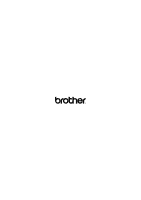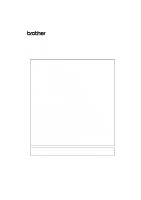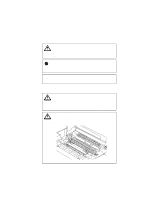Brother International HL-2400CEN Users Manual - English - Page 9
Table Of Contents, Introduction, Setting Up The Printer
 |
View all Brother International HL-2400CEN manuals
Add to My Manuals
Save this manual to your list of manuals |
Page 9 highlights
TABLE OF CONTENTS CHAPTER 1 INTRODUCTION ABOUT THIS MANUAL ABOUT THIS PRINTER Features Options Operating and Storage Environment CHAPTER 2 SETTING UP THE PRINTER BEFORE USING THE PRINTER Checking the Components General View SETTING UP THE PRINTER Remove the Protective Parts Installing the OPC Belt Cartridge Installing the Toner Cartridges Installing the Oil Bottle and the Fuser Cleaner Loading Paper in the Media Cassette Connecting the Printer to Your Computer Turning the Printer On Printing the Test Patterns or Lists Install the Printer Driver TABLE OF CONTENTS 1-1 1-2 1-2 1-6 1-8 2-1 2-1 2-3 2-4 2-4 2-5 2-7 2-9 2-11 2-14 2-16 2-18 2-20 v
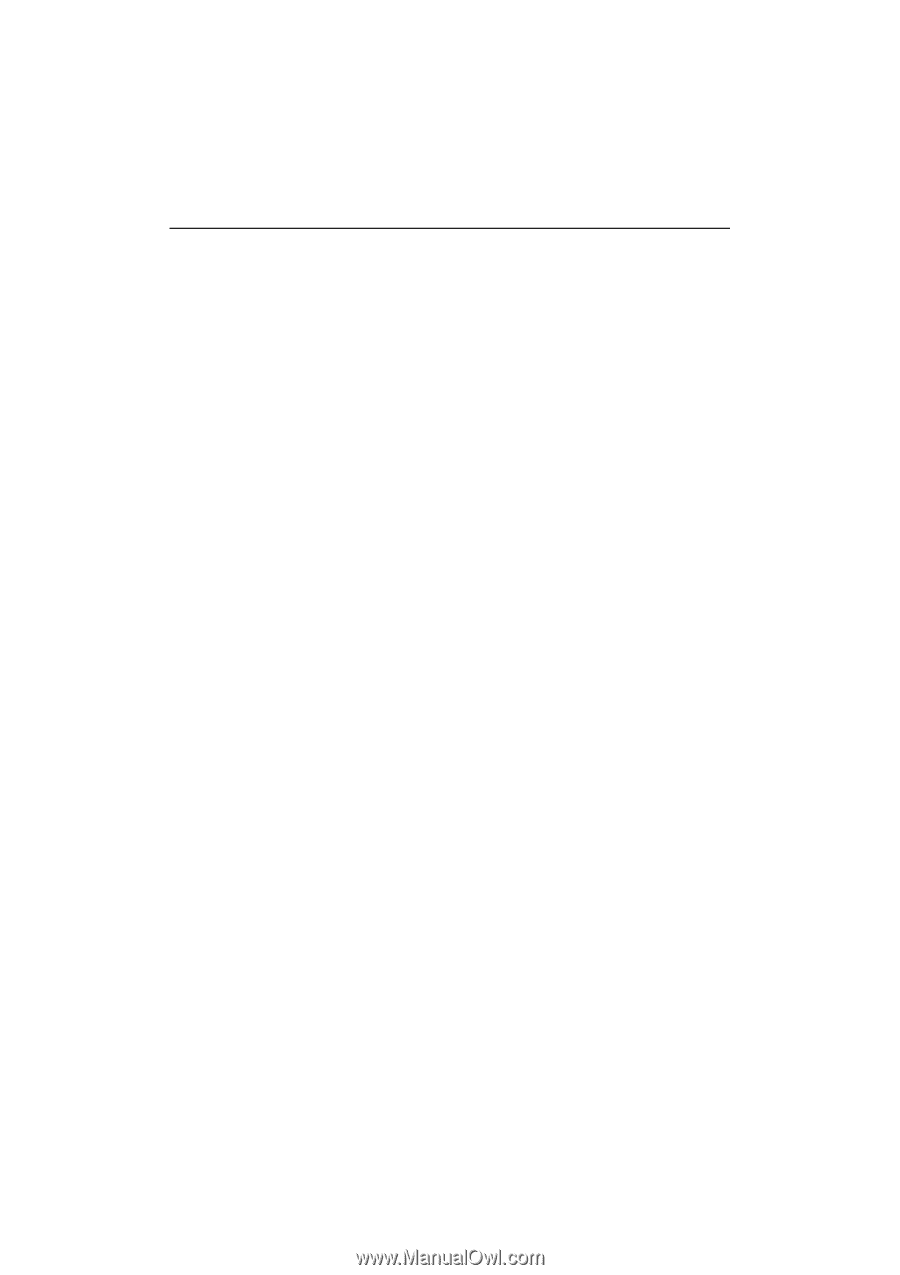
TABLE OF CONTENTS
v
TABLE OF CONTENTS
CHAPTER 1 INTRODUCTION
ABOUT THIS MANUAL
1-1
ABOUT THIS PRINTER
1-2
Features
1-2
Options
1-6
Operating and Storage Environment
1-8
CHAPTER 2 SETTING UP THE PRINTER
BEFORE USING THE PRINTER
2-1
Checking the Components
2-1
General View
2-3
SETTING UP THE PRINTER
2-4
Remove the Protective Parts
2-4
Installing the OPC Belt Cartridge
2-5
Installing the Toner Cartridges
2-7
Installing the Oil Bottle and the Fuser Cleaner
2-9
Loading Paper in the Media Cassette
2-11
Connecting the Printer to Your Computer
2-14
Turning the Printer On
2-16
Printing the Test Patterns or Lists
2-18
Install the Printer Driver
2-20