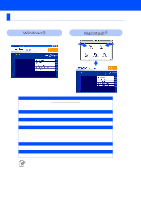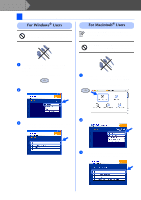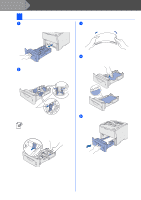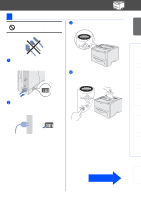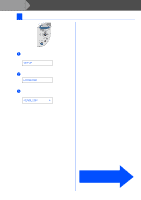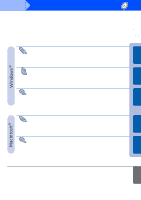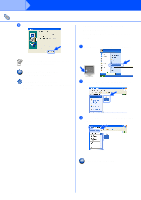Brother International HL-6050DN Quick Setup Guide - English - Page 13
Setting Your Language on the Control Panel, SETUP, LANGUAGE, ENGLISH - drivers for
 |
UPC - 012502609568
View all Brother International HL-6050DN manuals
Add to My Manuals
Save this manual to your list of manuals |
Page 13 highlights
Step 1 Setting Up Your Printer 6 Setting Your Language on the Control Panel 1 Press the + button until SETUP is displayed. Press the Set button. SETUP 2 Press the Set button again. LANGUAGE 3 Press the + or - button to select your language. Press the Set button to accept. =ENGLISH * Go to the next page to install the driver. 12
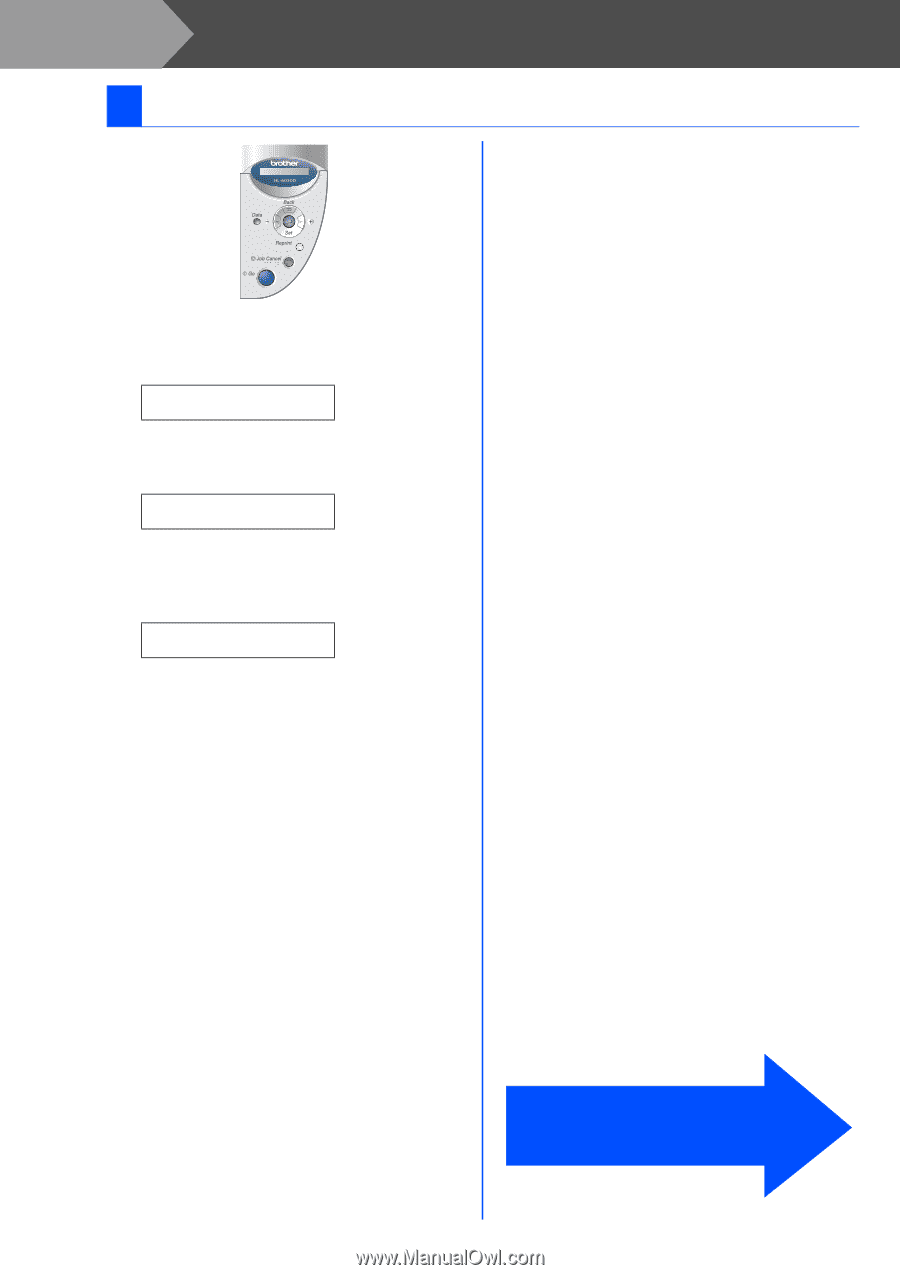
12
Setting Up Your Printer
1
Press the
+
button until
SETUP
is displayed.
Press the
Set
button.
2
Press the
Set
button again.
3
Press the
+
or
–
button to select your
language. Press the
Set
button to accept.
6
Setting Your Language on the Control Panel
SETUP
LANGUAGE
=ENGLISH
*
Go to the next page
to install the driver.
Step 1