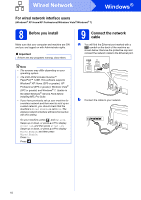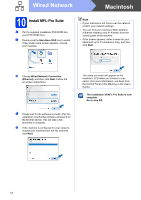Brother International ImageCenter„ ADS2500W Quick Setup Guide - English - Page 15
Install Presto! Manager and Presto! BizCard, 12 Install MFL-Pro Suite on additional computers
 |
View all Brother International ImageCenter„ ADS2500W manuals
Add to My Manuals
Save this manual to your list of manuals |
Page 15 highlights
Wired Network 11 Install Presto! PageManager and Presto! BizCard a Click Presto! PageManager or Presto! BizCard and follow the on-screen instructions. 12 Install MFL-Pro Suite on additional computers (if needed) If you want to use your machine with multiple computers on the network, install MFL-Pro Suite on each computer. Go to step 10 on page 14. Also see step 8 on page 13 before you install. Finish The installation is now complete. Macintosh Windows® Macintosh Wired Network 15
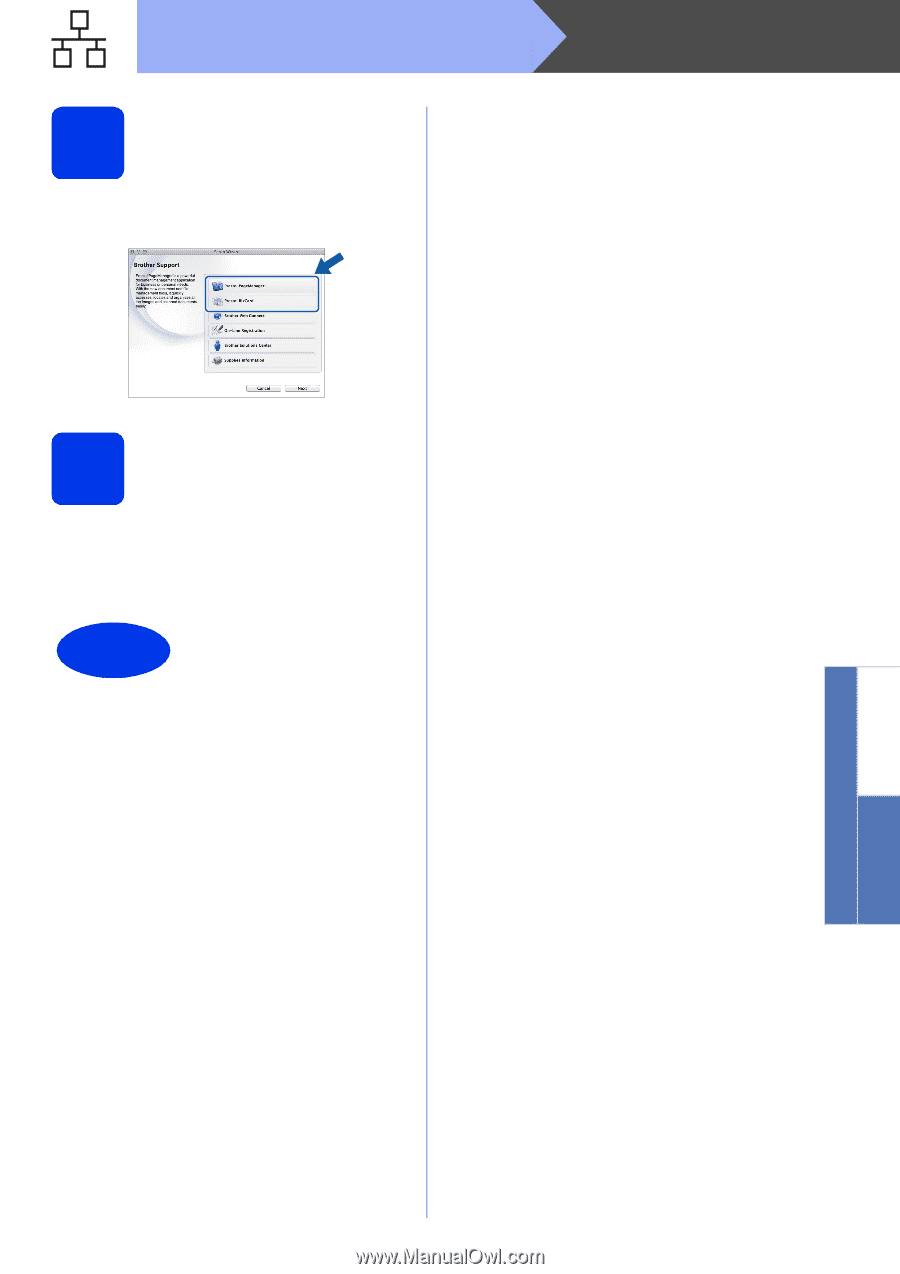
15
Macintosh
Wired Network
Windows
®
Macintosh
Wired Network
11
Install Presto!
PageManager and
Presto! BizCard
a
Click
Presto! PageManager
or
Presto!
BizCard
and follow the on-screen instructions.
12
Install MFL-Pro Suite on
additional computers
(if needed)
If you want to use your machine with multiple
computers on the network, install MFL-Pro Suite on
each computer. Go to step
10
on page 14. Also see
step
8
on page 13 before you install.
Finish
The installation is now
complete.