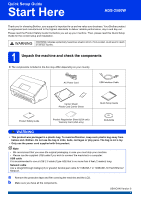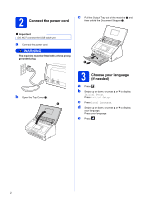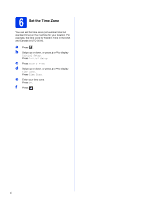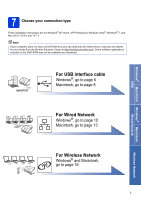Brother International ImageCenter„ ADS2500W Quick Setup Guide - English - Page 2
Connect the power cord, 3 Choose your language (if needed), WARNING
 |
View all Brother International ImageCenter„ ADS2500W manuals
Add to My Manuals
Save this manual to your list of manuals |
Page 2 highlights
2 Connect the power cord c Pull the Output Tray out of the machine a and then unfold the Document Stopper b. Important DO NOT connect the USB cable yet. a Connect the power cord. WARNING The machine must be fitted with a three prong grounded plug. 2 1 b Open the Top Cover a. 1 3 Choose your language (if needed) a Press . b Swipe up or down, or press a or b to display Initial Setup. Press Initial Setup. c Press Local Language. d Swipe up or down, or press a or b to display your language. Press your language. e Press . 2
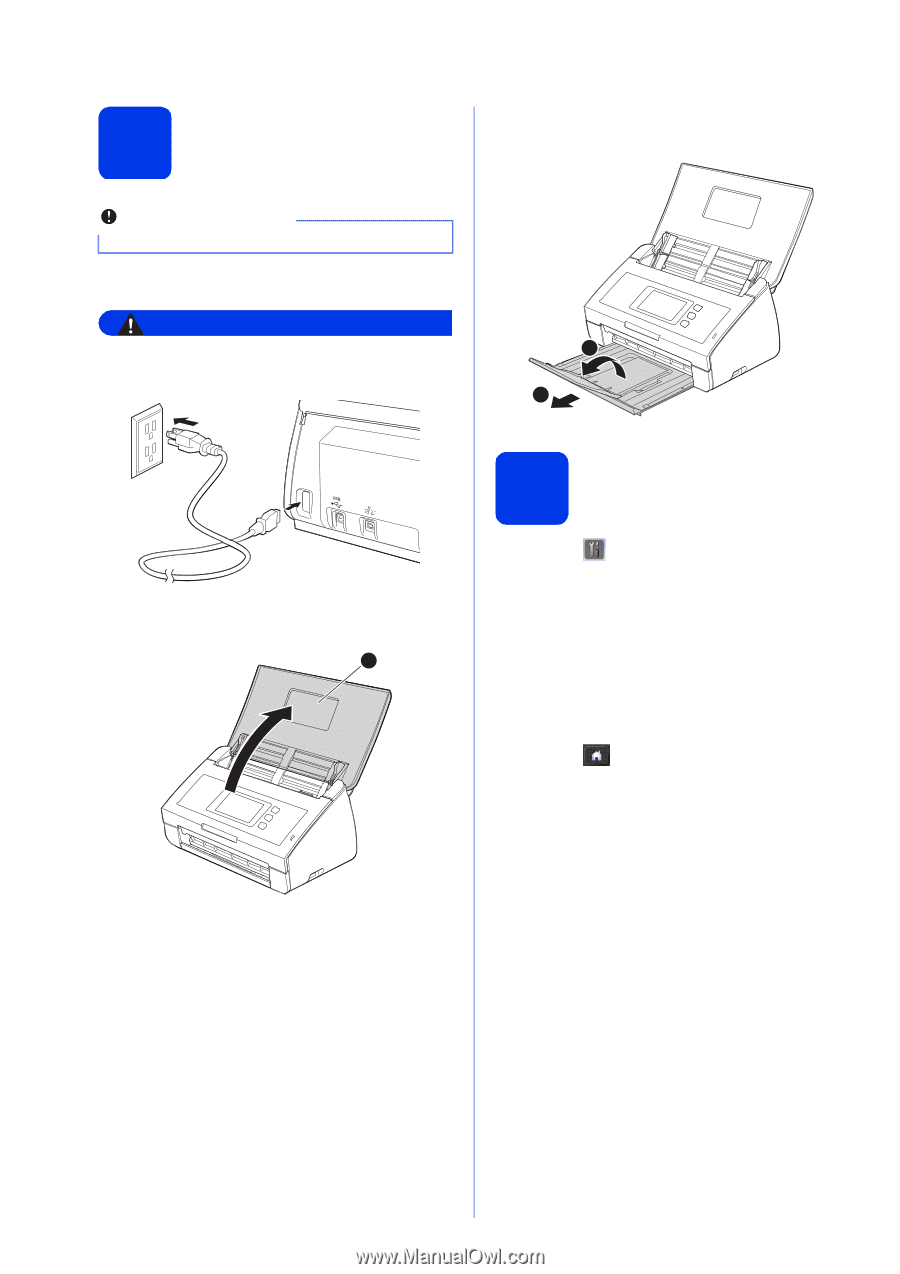
2
2
Connect the power cord
a
Connect the power cord.
WARNING
The machine must be fitted with a three prong
grounded plug.
b
Open the Top Cover
a
.
c
Pull the Output Tray out of the machine
a
and
then unfold the Document Stopper
b
.
3
Choose your language
(if needed)
a
Press
.
b
Swipe up or down, or press
a
or
b
to display
Initial Setup
.
Press
Initial Setup
.
c
Press
Local Language
.
d
Swipe up or down, or press
a
or
b
to display
your language.
Press your language.
e
Press
.
Important
DO NOT connect the USB cable yet.
1
2
1