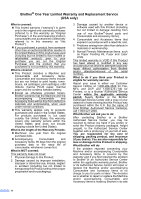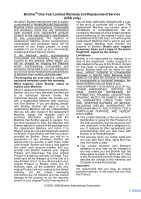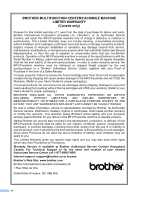ix
7
Telephone Services and External devices
27
Voice Operations
................................................................................................
27
Making a telephone call
.................................................................................
27
Hold
..............................................................................................................
27
Tone or pulse (Canada only)
.........................................................................
27
Fax/Tel mode when the power key is on
.......................................................
27
Fax/Tel mode when the power key is off
.......................................................
27
Telephone services
..............................................................................................
28
Distinctive Ring
..............................................................................................
28
Caller ID
.........................................................................................................
30
Connecting an external TAD (telephone answering device)
................................
31
Connections
...................................................................................................
31
Recording an outgoing message (OGM) on an external TAD
.......................
32
Special line considerations
............................................................................
32
Multi-line connections (PBX)
.........................................................................
33
External and extension phones
...........................................................................
34
Connecting an external or extension telephone
............................................
34
Using external and extension telephones
......................................................
34
Using a non-Brother cordless external telephone
.........................................
34
Using remote codes
.......................................................................................
34
8
Dialing and storing numbers
36
How to Dial
..........................................................................................................
36
Manual dialing
...............................................................................................
36
One-Touch Dialing
.........................................................................................
36
Speed-Dialing
................................................................................................
36
Search
...........................................................................................................
37
Fax Redial
.....................................................................................................
37
Storing numbers
..................................................................................................
37
Storing a pause
.............................................................................................
37
Storing One-Touch Dial numbers
..................................................................
38
Storing Speed-Dial numbers
.........................................................................
38
Changing One-Touch and Speed-Dial numbers
...........................................
38
Setting up Groups for broadcasting
...............................................................
39
Dialing access codes and credit card numbers
.............................................
39
9
Remote fax options
40
Fax Forwarding
....................................................................................................
40
Paging
.................................................................................................................
40
Fax Storage
.........................................................................................................
41
Changing Remote Fax Options
...........................................................................
41
Turning off Remote Fax Options
...................................................................
41
Remote Retrieval
.................................................................................................
42
Setting a Remote Access Code
.....................................................................
42
Using your Remote Access Code
..................................................................
42
Retrieving fax messages
...............................................................................
43
Changing your Fax Forwarding number
........................................................
43
Remote fax commands
........................................................................................
44