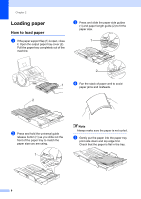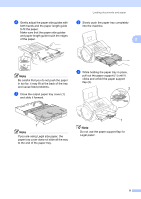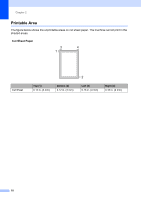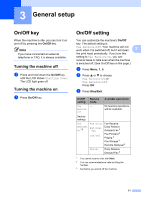Brother International IntelliFax-1360 Users Manual - English - Page 20
Scannable area, Handling and using plain paper - not printing
 |
View all Brother International IntelliFax-1360 manuals
Add to My Manuals
Save this manual to your list of manuals |
Page 20 highlights
Chapter 2 Scannable area 2 The figures below show the areas you cannot scan on paper. 3 4 1 2 Usage Document Top (1) Size Bottom (2) Fax Letter 0.12 in. (3 mm) A4 0.12 in. (3 mm) Copy Letter 0.12 in. (3 mm) A4 0.12 in. (3 mm) Left (3) Right (4) 0.16 in. (4 mm) 0.12 in. (3 mm) 0.16 in. (4 mm) 0.12 in. (3 mm) Handling and using plain paper 2 You can use plain paper only. We recommend testing various paper types before buying large quantities. To get the best print quality, we suggest using Brother paper. (See table below.) Brother paper Paper Type Letter Plain Item BP60PL (USA only) „ Avoid touching the printed surface of the paper immediately after printing; the surface may not be completely dry and may stain your fingers. • Store paper in its original packaging, and keep it sealed. Keep the paper flat and away from moisture, direct sunlight and heat. Improper Setup DO NOT use the following kinds of paper: • Damaged, curled, wrinkled, or irregularly shaped paper 1 1 1 0.08 in. (2 mm) or longer • Extremely shiny or highly textured paper • Paper already printed on by a printer • Paper that cannot be arranged uniformly when stacked • Paper made with a short grain Paper capacity of the output paper tray Up to 50 sheets of 20 lb Letter or 80 g/m2 A4 paper. 6