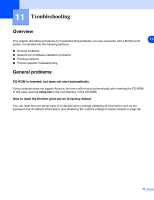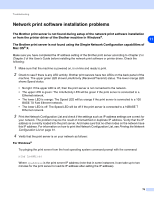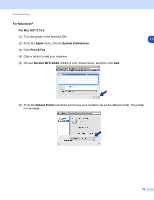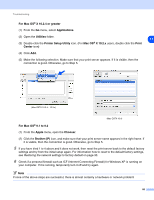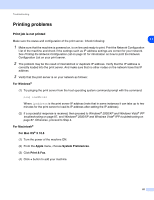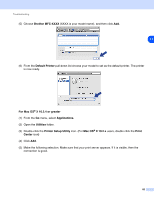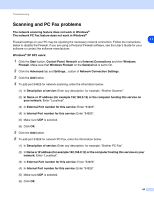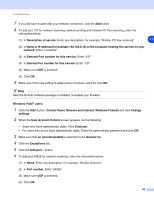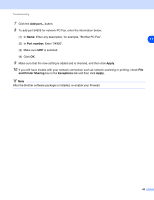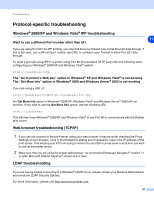Brother International MFC 8670DN Network Users Manual - English - Page 94
Brother MFC-XXXX, Default Printer, For Mac OS, X 10.2.4 or greater, Applications, Utilities, Printer
 |
UPC - 012502620686
View all Brother International MFC 8670DN manuals
Add to My Manuals
Save this manual to your list of manuals |
Page 94 highlights
Troubleshooting (5) Choose Brother MFC-XXXX (XXXX is your model name), and then click Add. 11 (6) From the Default Printer pull-down list choose your model to set as the default printer. The printer is now ready. For Mac OS® X 10.2.4 or greater (1) From the Go menu, select Applications. (2) Open the Utilities folder. (3) Double-click the Printer Setup Utility icon. (For Mac OS® X 10.2.x users, double click the Print Center icon) (4) Click Add. (5) Make the following selection. Make sure that your print server appears. If it is visible, then the connection is good. 82
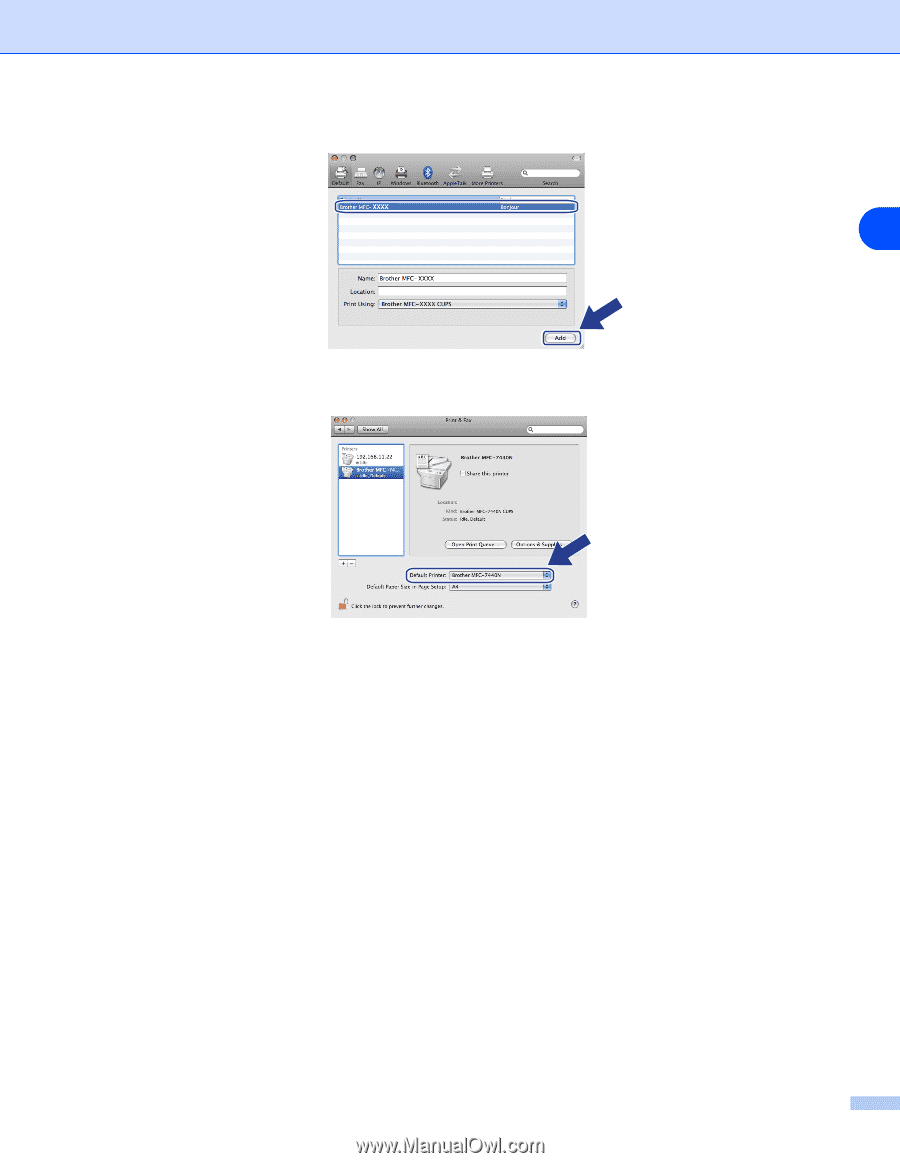
Troubleshooting
82
11
(5) Choose
Brother MFC-XXXX
(XXXX is your model name), and then click
Add
.
(6)
From the
Default Printer
pull-down list choose your model to set as the default printer. The printer
is now ready.
For Mac OS
®
X 10.2.4 or greater
(1)
From the
Go
menu, select
Applications
.
(2)
Open the
Utilities
folder.
(3)
Double-click the
Printer Setup Utility
icon. (For
Mac OS
®
X 10.2.x
users, double click the
Print
Center
icon
)
(4) Click
Add
.
(5)
Make the following selection. Make sure that your print server appears. If it is visible, then the
connection is good.