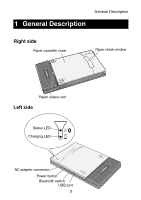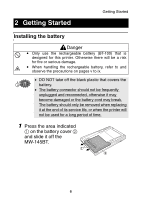Brother International MW-145BT Users Manual - English - Page 21
Charging, outlet AC 110 V
 |
View all Brother International MW-145BT manuals
Add to My Manuals
Save this manual to your list of manuals |
Page 21 highlights
Getting Started Charging Use the AC adapter designed specifically for this printer to charge the battery. After purchasing this printer, be sure to charge the battery fully before using it. 1 Plug the AC adapter cable into the printer. 2 Plug the AC adapter plug into a household electrical outlet (AC 110 V - 120 V). Charging of the lithium ion battery automatically begins. → The orange charging LED is lit. → When charging is finished, the charging LED goes off. y It takes approximately three hours for the battery to be recharged from completely empty to fully charged (with the printer turned off). y Recharge the battery in an environment with a temperature between 5 °C and 40 °C/41 and 104 °F. (The battery will not recharge if the ambient temperature is outside of this range.) 3 After charging is finished, disconnect the AC adapter. The MW-145BT cannot be operated solely with the AC adapter. The rechargeable battery must be installed. 8