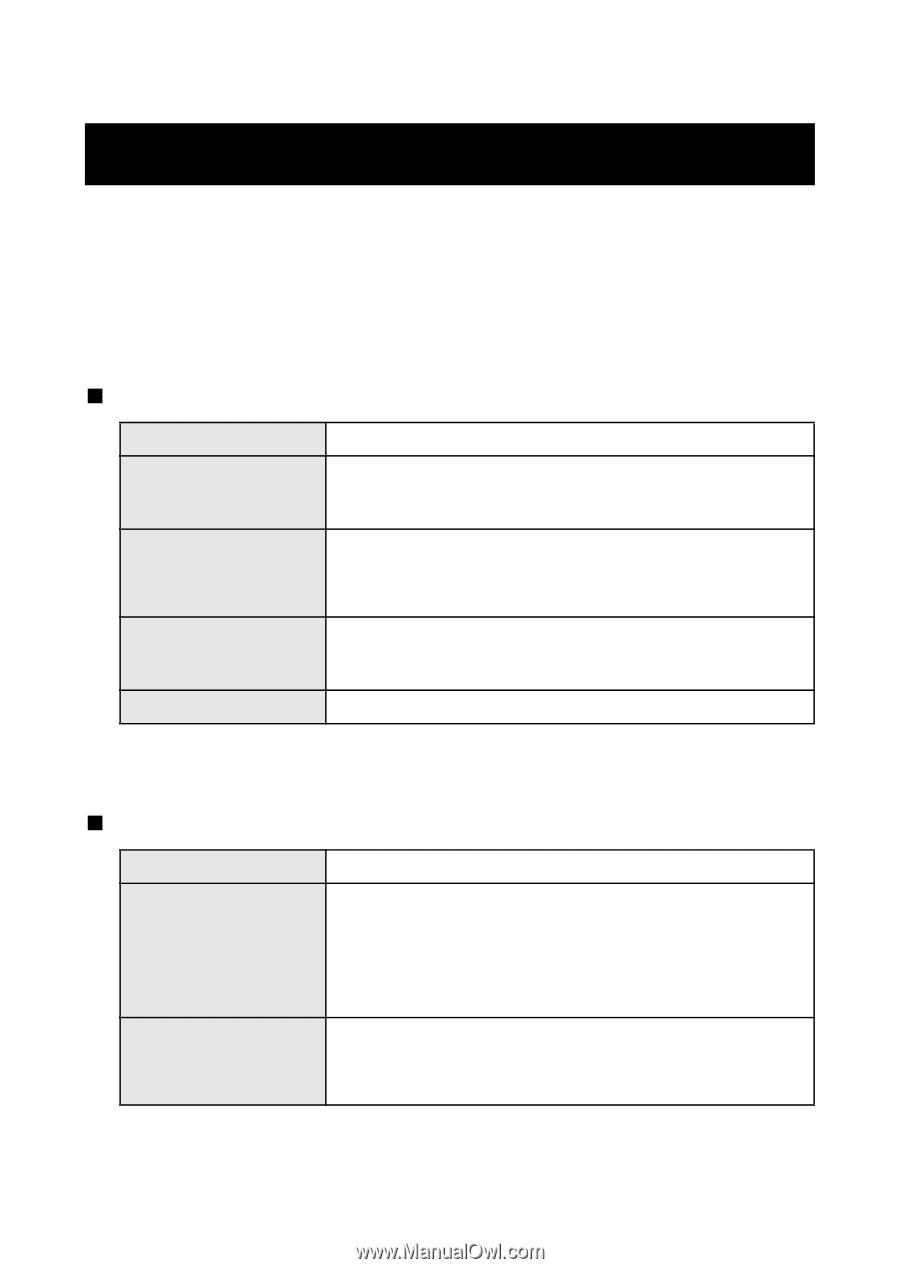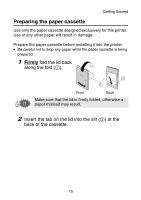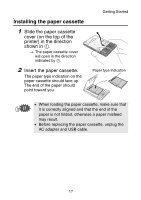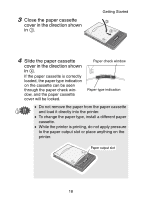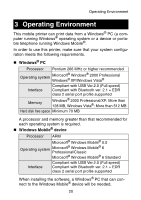Brother International MW-145BT Users Manual - English - Page 33
Operating Environment - portable printer
 |
View all Brother International MW-145BT manuals
Add to My Manuals
Save this manual to your list of manuals |
Page 33 highlights
Operating Environment 3 Operating Environment This mobile printer can print data from a Windows® PC (a computer running Windows® operating system or a device or portable telephone running Windows Mobile®. In order to use this printer, make sure that your system configuration meets the following requirements. „ Windows® PC Processor Pentium 266 MHz or higher recommended Operating system Microsoft® Windows® 2000 Professional Windows® XP/Windows Vista® Interface Compliant with USB Ver.2.0 (Full speed) Compliant with Bluetooth ver. 2.1 + EDR class 2 serial port profile supported Memory Windows® 2000 Professional/XP: More than 128 MB, Windows Vista®: More than 512 MB Hard disk free space Minimum 70 MB A processor and memory greater than that recommended for each operating system is required. „ Windows Mobile® device Processor ARM Microsoft® Windows Mobile® 5.0 Operating system Microsoft® Windows Mobile® 6 Professional/Classic Microsoft® Windows Mobile® 6 Standard Interface Compliant with USB Ver.2.0 (Full speed) Compliant with Bluetooth ver. 2.1 + EDR class 2 serial port profile supported When installing the software, a Windows® PC that can connect to the Windows Mobile® device will be needed. 20