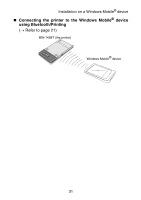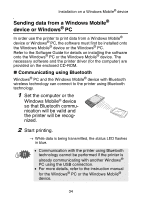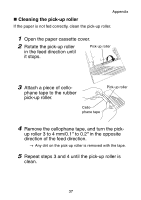Brother International MW-145BT Users Manual - English - Page 45
Installing Brother mobile printing software, guage and click - mprint
 |
View all Brother International MW-145BT manuals
Add to My Manuals
Save this manual to your list of manuals |
Page 45 highlights
Installation on a Windows Mobile® device Installing Brother mobile printing software The Brother mobile printing software is only available in English, German, French, Spanish and Italian. 1 Insert the enclosed CD-ROM into the CD-ROM drive of the Windows® PC. → If the installer does not automatically start up, double- click on the CD-ROM. 2 Select the desired lan- guage and click the second button (Windows mobile printing software). → The "MPRINT Setup" dialog box appears. 3 Click the button for the operating system that you are using. → The "InstallShield Wizard" starts. Continue the installation according to the instructions that appear on the screen. → For details on software, refer to the Software User's Guide. 32
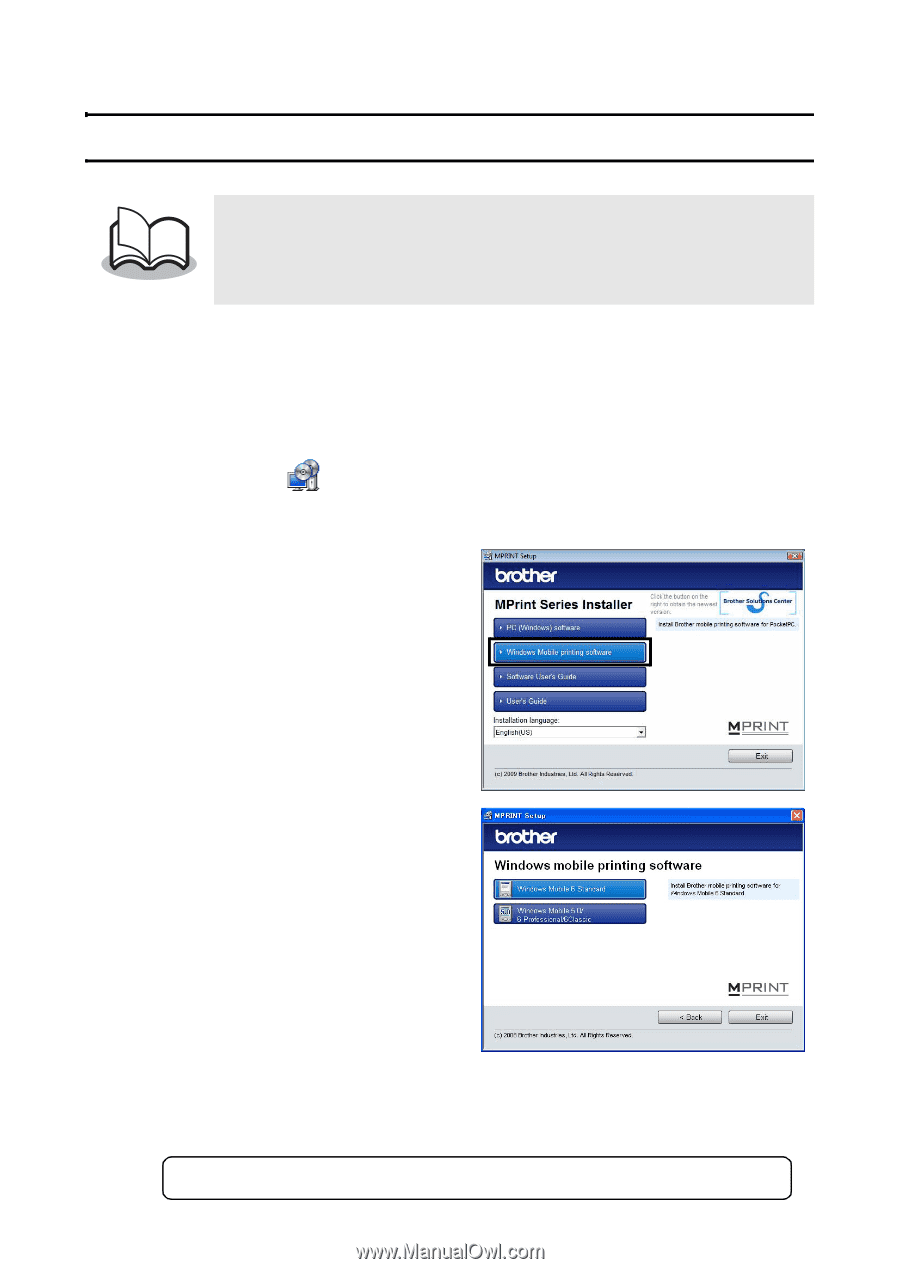
Installation on a Windows Mobile
®
device
32
Installing Brother mobile printing software
1
Insert the enclosed CD-ROM into the CD-ROM
drive of the Windows
®
PC.
→
If the installer does not automatically start up, double-
click
on the CD-ROM.
2
Select the desired lan-
guage and click the
second button (Win-
dows mobile printing
software).
→
The “MPRINT Setup”
dialog box appears.
3
Click the button for the
operating system that
you are using.
→
The “InstallShield Wiz-
ard” starts.
Continue the installation according to the instructions that
appear on the screen.
The Brother mobile printing software is only available
in English, German, French, Spanish and Italian.
→
For details on software, refer to the Software User's Guide.