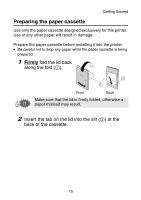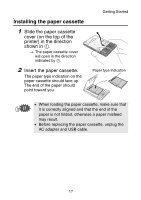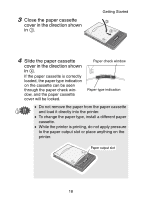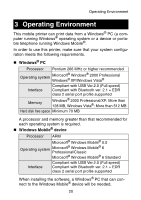Brother International MW-145BT Users Manual - English - Page 29
Do not use a torn or deformed paper cassette, according to local regulations.
 |
View all Brother International MW-145BT manuals
Add to My Manuals
Save this manual to your list of manuals |
Page 29 highlights
Getting Started „ Handling the paper cassette { This printer determines the paper type depending on the installed paper cassette, then automatically selects the settings appropriate for that type of paper. Do not transfer paper to a different paper cassette. { Do not try to reuse paper that has already passed through the printer. { The paper cassette is made of cardboard. After all of the paper is used, dispose of the cassette according to local regulations. { Do not use a torn or deformed paper cassette, otherwise damage may result. { When storing the paper cassette, be sure to close its lid. { Use the paper as quickly as possible, otherwise it may become discolored. 16

Getting Started
16
Handling the paper cassette
This printer determines the paper type depending
on the installed paper cassette, then automati-
cally selects the settings appropriate for that type
of paper. Do not transfer paper to a different
paper cassette.
Do not try to reuse paper that has already passed
through the printer.
The paper cassette is made of cardboard. After
all of the paper is used, dispose of the cassette
according to local regulations.
Do not use a torn or deformed paper cassette,
otherwise damage may result.
When storing the paper cassette, be sure to close
its lid.
Use the paper as quickly as possible, otherwise it
may become discolored.