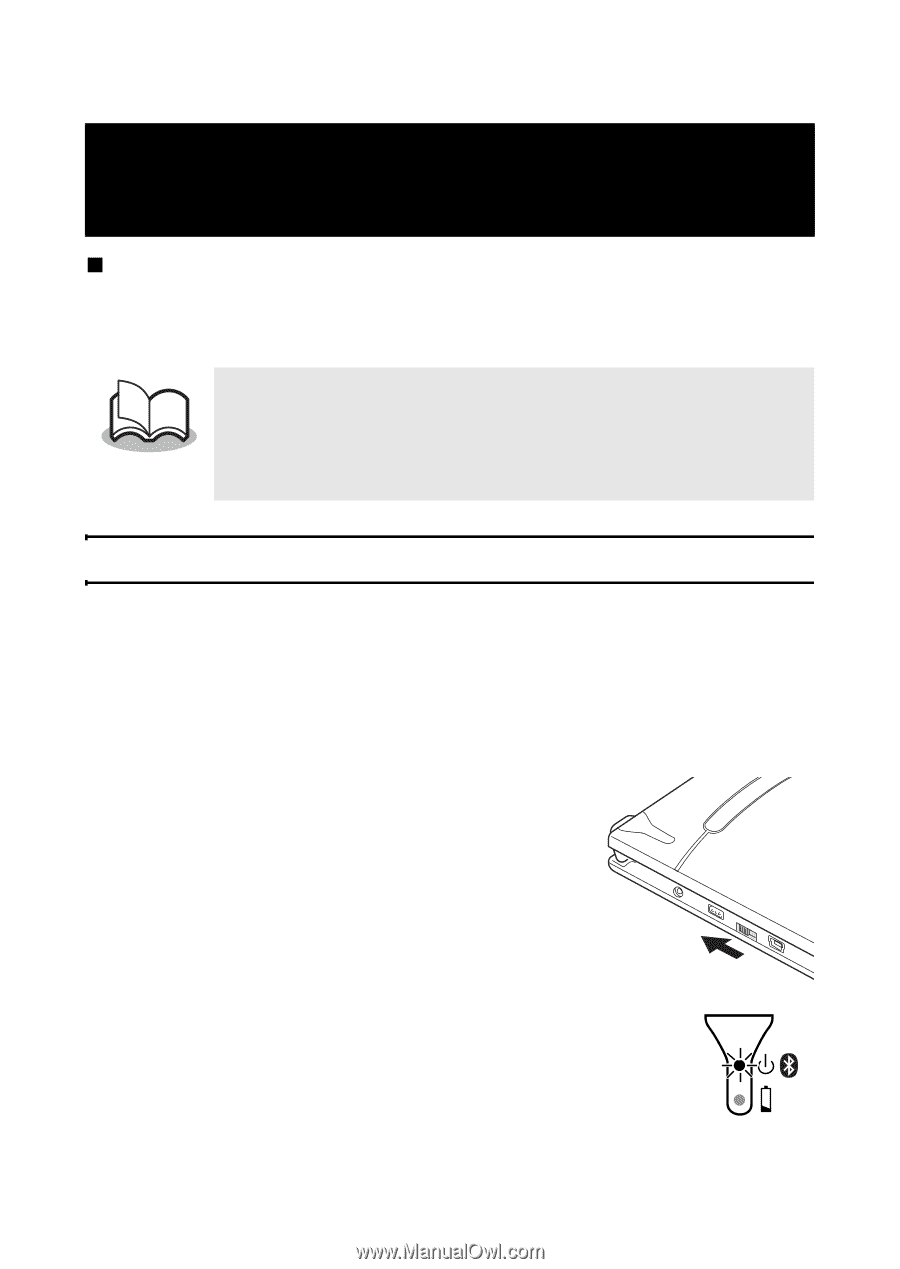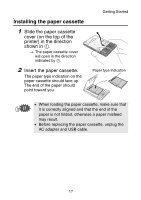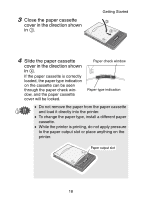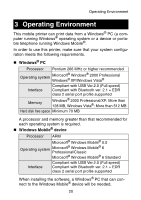Brother International MW-145BT Users Manual - English - Page 34
Communication Using Bluetooth Technology, Establishing a Bluetooth connection
 |
View all Brother International MW-145BT manuals
Add to My Manuals
Save this manual to your list of manuals |
Page 34 highlights
Communication Using Bluetooth Technology 4 Communication Using Bluetooth Technology „ Precautions for printing using Bluetooth Before installing the printer driver for MW-145BT, install the Bluetooth connection software on the Windows® PC. The following instructions show you the basic procedures to make a Bluetooth connection. For details, refer to the instruction manual for your Bluetooth device. Establishing a Bluetooth connection The following procedure describes how to specify the various basic settings required for this printer to communicate using Bluetooth technology with a Windows® PC or a Windows Mobile® device. For details, refer to the manual for the Bluetooth device. 1 Slide the Bluetooth switch to turn on Bluetooth. → The status LED will be blue. Bluetooth communication ON 21