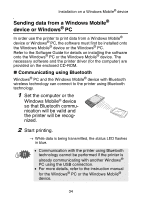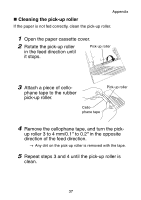Brother International MW-145BT Users Manual - English - Page 50
Cleaning the pick-up roller, up roller 3 to 4 mm/0.1
 |
View all Brother International MW-145BT manuals
Add to My Manuals
Save this manual to your list of manuals |
Page 50 highlights
Appendix „ Cleaning the pick-up roller If the paper is not fed correctly, clean the pick-up roller. 1 Open the paper cassette cover. 2 Rotate the pick-up roller in the feed direction until it stops. Pick-up roller 3 Attach a piece of cello- phane tape to the rubber pick-up roller. Pick-up roller Cellophane tape 4 Remove the cellophane tape, and turn the pick- up roller 3 to 4 mm/0.1" to 0.2" in the opposite direction of the feed direction. → Any dirt on the pick-up roller is removed with the tape. 5 Repeat steps 3 and 4 until the pick-up roller is clean. 37

Appendix
37
Cleaning the pick-up roller
If the paper is not fed correctly, clean the pick-up roller.
1
Open the paper cassette cover.
2
Rotate the pick-up roller
in the feed direction until
it stops.
3
Attach a piece of cello-
phane tape to the rubber
pick-up roller
.
4
Remove the cellophane tape, and turn the pick-
up roller 3 to 4 mm/0.1
"
to 0.2
"
in the opposite
direction of the feed direction.
→
Any dirt on the pick-up roller is removed with the tape.
5
Repeat steps 3 and 4 until the pick-up roller is
clean.
Pick-up roller
Pick-up roller
Cello-
phane tape