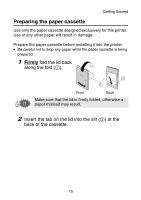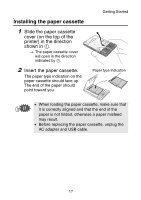Brother International MW-145BT Users Manual - English - Page 25
Install the battery cover, by sliding it onto the back
 |
View all Brother International MW-145BT manuals
Add to My Manuals
Save this manual to your list of manuals |
Page 25 highlights
3 Insert the connector 1 of the battery 2 in the direction shown right. Getting Started Black Red y Fully insert the connectors. However, do not apply extreme force. y Be sure to insert the connectors in the correct orientation, otherwise they may be damaged. 4 Fit the battery cord into the groove as shown in the illustration. 5 Install the battery cover by sliding it onto the back of the MW-145BT. • Be careful that you do not catch the battery connector cord. • Be sure to dispose of the expired battery as directed by local regulations for the disposal of lithium ion battery. • When handling the rechargeable battery, refer to and observe the precautions on pages v to ix. 12

Getting Started
12
3
Insert the connector
1
of the battery
2
in the
direction shown right.
4
Fit the battery cord into
the groove as shown in
the illustration.
5
Install the battery cover
by sliding it onto the back
of the MW-145BT.
Fully insert the connectors. However, do not
apply extreme force.
Be sure to insert the connectors in the correct
orientation, otherwise they may be damaged.
•
Be careful that you do not catch the battery con-
nector cord.
•
Be sure to dispose of the expired battery as directed by
local regulations for the disposal of lithium ion battery.
•
When handling the rechargeable battery, refer to
and observe the precautions on pages v to ix.
Black
Red