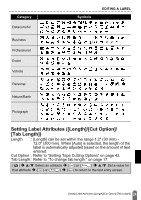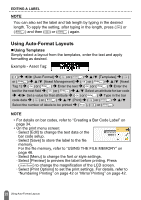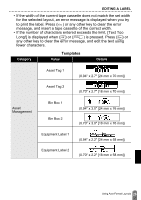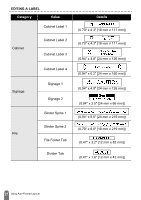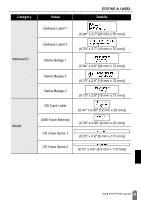Brother International PT-D600 Users Guide - Page 26
Entering Symbols, Entering Symbols Using the Symbol Function, Setting Symbol History, Symbol List
 |
View all Brother International PT-D600 manuals
Add to My Manuals
Save this manual to your list of manuals |
Page 26 highlights
EDITING A LABEL Frames 93 94 95 96 97 98 99 Entering Symbols „ Entering Symbols Using the Symbol Function ( ) Î / Select Category Î ( ) or ( a symbol Î ( ) or ( ). ) Î / / / Choose „ Setting Symbol History Up to 30 recently used symbols are added to [History]. The default setting is [On]. ( ) Î / [Settings] Î ( ) or ( ) Î / [Symbol History] Î ( ) or ( ) Î / [On/Off] Î ( ) or ( ). Category Symbol List Symbols Punctuation Bracket Arrow Mathematics Currency Unit (Number) - [Number] - Sign Electrical 23 Entering Symbols

23
Entering Symbols
EDITING A LABEL
Entering Symbols
Entering Symbols Using the Symbol Function
Setting Symbol History
Up to 30 recently used symbols are added to [History]. The default
setting is [On].
Symbol List
93
94
95
96
97
98
99
Frames
(
)
/
Select Category
(
) or (
)
/
/
/
Choose
a symbol
(
) or (
).
(
)
/
[Settings]
(
) or (
)
/
[Symbol History]
(
)
or (
)
/
[On/Off]
(
) or (
).
Category
Symbols
Punctuation
Bracket Arrow
Mathematics
Currency Unit
(Number)
-
[Number]
-
Sign
Electrical