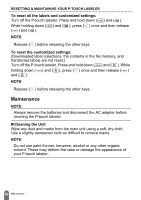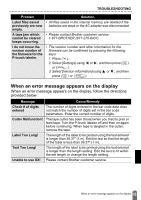Brother International PT-D600 Users Guide - Page 50
[Marking], file selection screen.
 |
View all Brother International PT-D600 manuals
Add to My Manuals
Save this manual to your list of manuals |
Page 50 highlights
USING THE FILE MEMORY „ [Marking] Saved files can be divided into eight categories by using eight colors for management. The color set for a file is displayed on the left side of the file name on the file selection screen. ( ) Î / [File] Î ( ) or ( ) Î / Select a file Î ( ) or ( ) Î / [Marking] Î ( ) or ( ) Î / Select a marking Î ( ) or ( ). 47 Printing, Opening, Deleting, or Marking a Saved Label

47
Printing, Opening, Deleting, or Marking a Saved Label
USING THE FILE MEMORY
[Marking]
Saved files can be divided into eight categories by using eight colors for
management.
The color set for a file is displayed on the left side of the file name on the
file selection screen.
(
)
/
[File]
(
) or (
)
/
Select a file
(
) or
(
)
/
[Marking]
(
) or (
)
/
Select a marking
(
) or (
).