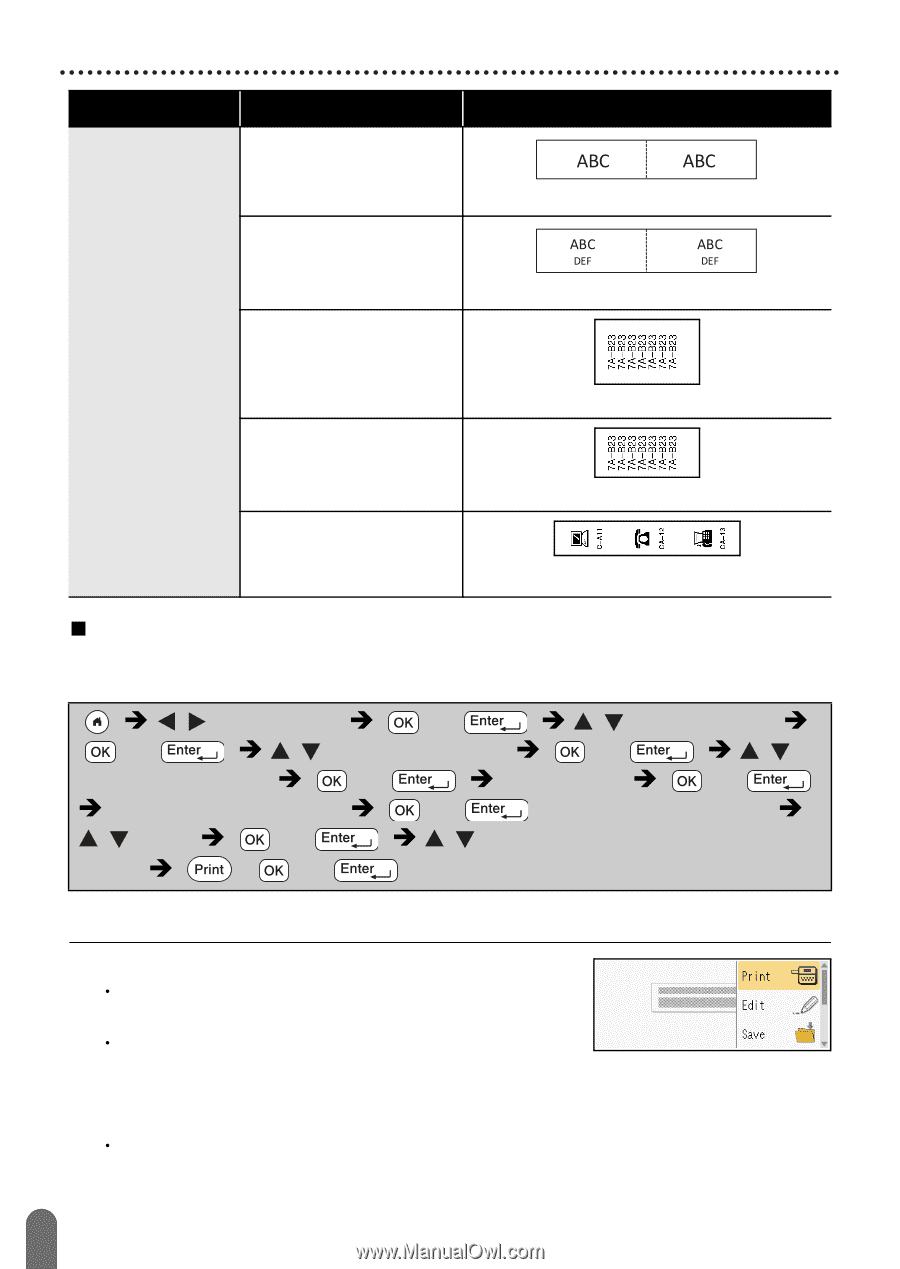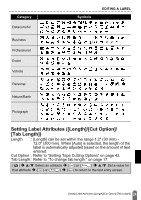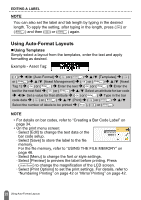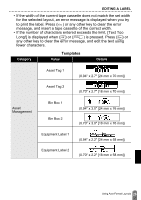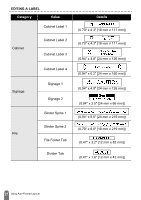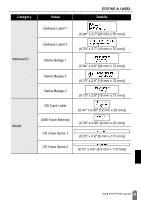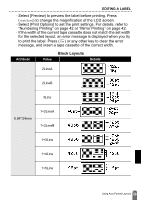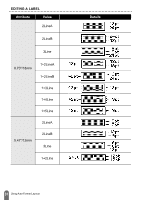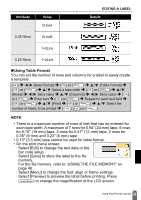Brother International PT-D600 Users Guide - Page 32
Using Block Layouts, bar code setup. - cable wrap
 |
View all Brother International PT-D600 manuals
Add to My Manuals
Save this manual to your list of manuals |
Page 32 highlights
EDITING A LABEL Category Value Flag 1 Flag 2 Details (0.47" x 3.5" [12 mm x 90 mm]) (0.47" x 3.5" [12 mm x 90 mm]) Cable Labeling Cable Wrap 1 (0.94" x 1.5" [24 mm x 39 mm]) Cable Wrap 2 (0.70" x 1.5" [18 mm x 39 mm]) Faceplate (VRT) (0.47" x 2.7" [12 mm x 70 mm]) „ Using Block Layouts Simply select a layout from the block layouts, enter the text and apply formatting as desired. ( ) Î / [Auto Format] Î ( ) or ( ) Î / [Block Layouts] Î ( ) or ( ) Î / Select a tape width Î ( ) or ( )Î / Select a block layout Î ( ) or ( ) Î Enter the text Î ( ) or ( ) Î Repeat for each text field Î ( ) or ( ) to display the print menu Î / [Print] Î ( ) or ( ) Î / Select the number of labels to be printed or ( ). NOTE • On the print menu screen: x Select [Edit] to change the text data or the bar code setup. x Select [Save] to store the label to the file memory. For the file memory, refer to "USING THE FILE MEMORY" on page 46. x Select [Menu] to change the font, align or frame settings. 29 Using Auto-Format Layouts