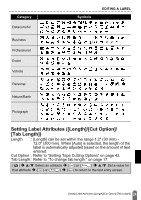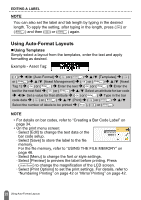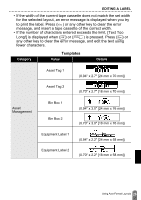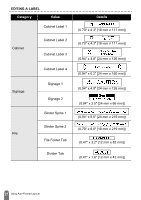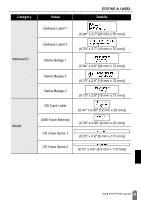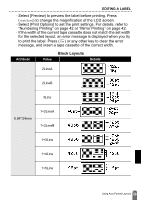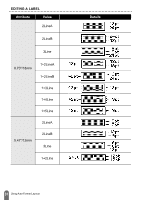Brother International PT-D600 Users Guide - Page 29
Templates, Long!] is displayed when
 |
View all Brother International PT-D600 manuals
Add to My Manuals
Save this manual to your list of manuals |
Page 29 highlights
EDITING A LABEL • If the width of the current tape cassette does not match the set width for the selected layout, an error message is displayed when you try to print the label. Press ( ) or any other key to clear the error message, and insert a tape cassette of the correct width. • If the number of characters entered exceeds the limit, [Text Too Long!] is displayed when ( ) or ( ) is pressed. Press ( ) or any other key to clear the error message, and edit the text using fewer characters. Category Templates Value Details Asset Tag 1 Asset Tag 2 (0.94" x 2.7" [24 mm x 70 mm]) (0.70" x 2.7" [18 mm x 70 mm]) Asset Management Bin Box 1 Bin Box 2 (0.94" x 3.0" [24 mm x 76 mm]) (0.70" x 3.0" [18 mm x 76 mm]) Equipment Label 1 Equipment Label 2 (0.94" x 2.2" [24 mm x 58 mm]) (0.70" x 2.2" [18 mm x 58 mm]) 26 Using Auto-Format Layouts