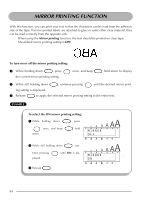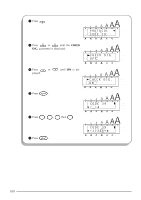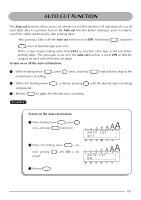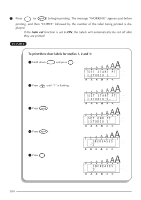Brother International PT2400 Users Manual - English and Spanish - Page 103
To add the barcode to your text, To add a barcode to the label
 |
UPC - 012502525912
View all Brother International PT2400 manuals
Add to My Manuals
Save this manual to your list of manuals |
Page 103 highlights
VALUE 59 60 61 62 63 64 64 65 66 67 68 SPECIAL CHARACTER [ \ ] ^ _ NUL ` SOH STX ETX EOT VALUE 76 77 78 79 80 81 82 83 84 85 86 SPECIAL CHARACTER FF CR SO SI DLE DC1 DC2 DC3 DC4 NAK SYN VALUE 92 93 93 94 94 95 95 96 97 100 102 SPECIAL CHARACTER | GS } RS ~ US DEL FNC 3 FNC 2 FNC 4 FNC1 New Block A Press to add the selected special character to the barcode data. To add the barcode to your text: New Block B Press . EXAMPLE To add a barcode to the label: Barcode 1 Hold down Code and press I í once. Alt C O D E 3 9 Caps Length Undl/Frm A.Format Width 99
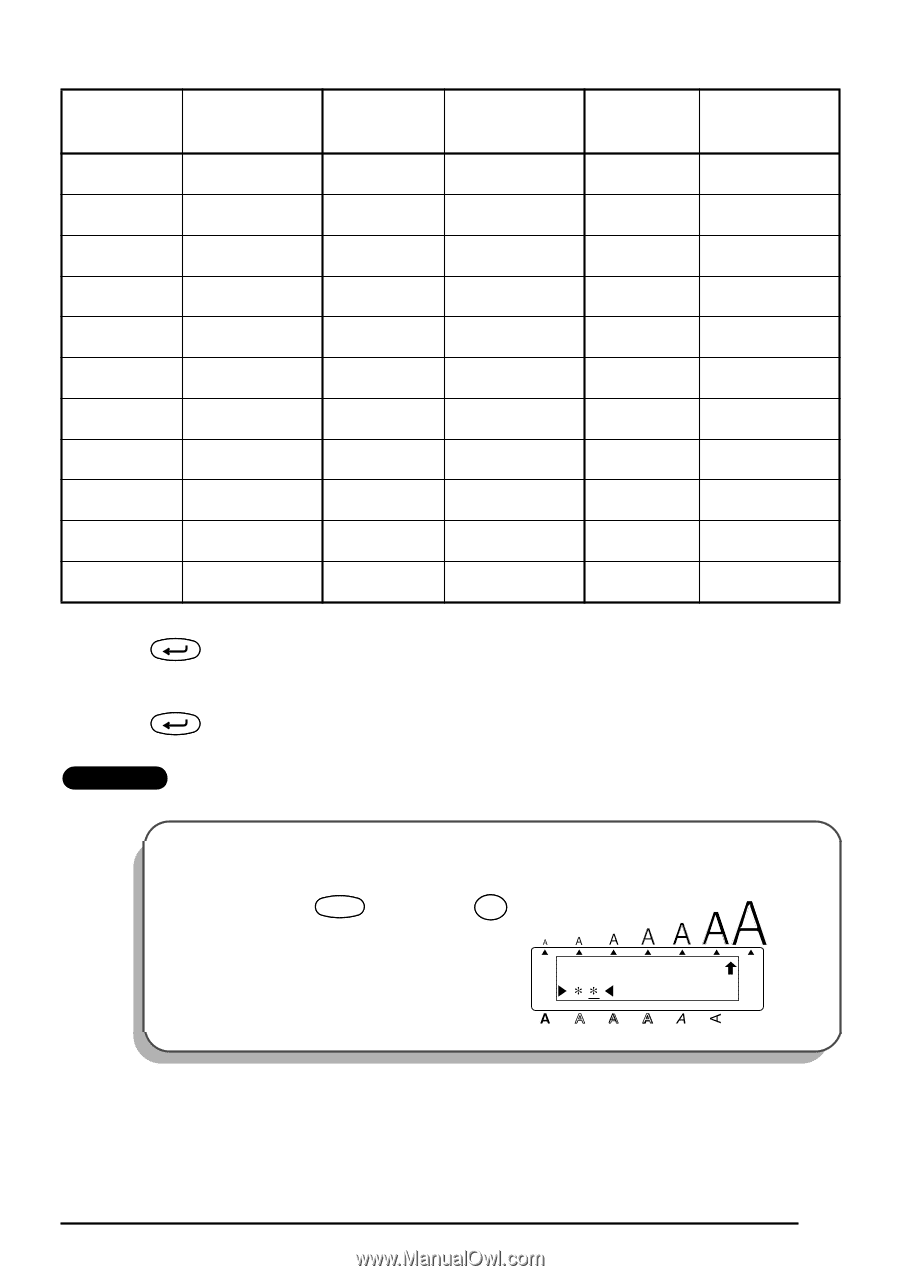
99
A
Press
to add the selected special character to the barcode data.
To add the barcode to your text:
B
Press
.
EXAMPLE
59
[
76
FF
92
|
60
\
77
CR
93
GS
61
]
78
SO
93
}
62
^
79
SI
94
RS
63
_
80
DLE
94
~
64
NUL
81
DC1
95
US
64
`
82
DC2
95
DEL
65
SOH
83
DC3
96
FNC 3
66
STX
84
DC4
97
FNC 2
67
ETX
85
NAK
100
FNC 4
68
EOT
86
SYN
102
FNC1
To add a barcode to the label:
1
Hold down
and press
once.
VALUE
SPECIAL
CHARACTER
VALUE
SPECIAL
CHARACTER
VALUE
SPECIAL
CHARACTER
New Block
New Block
CODE 39
Width
Length
A.Format
Undl/Frm
Length
Code
Code
í
I
í
I
Barcode