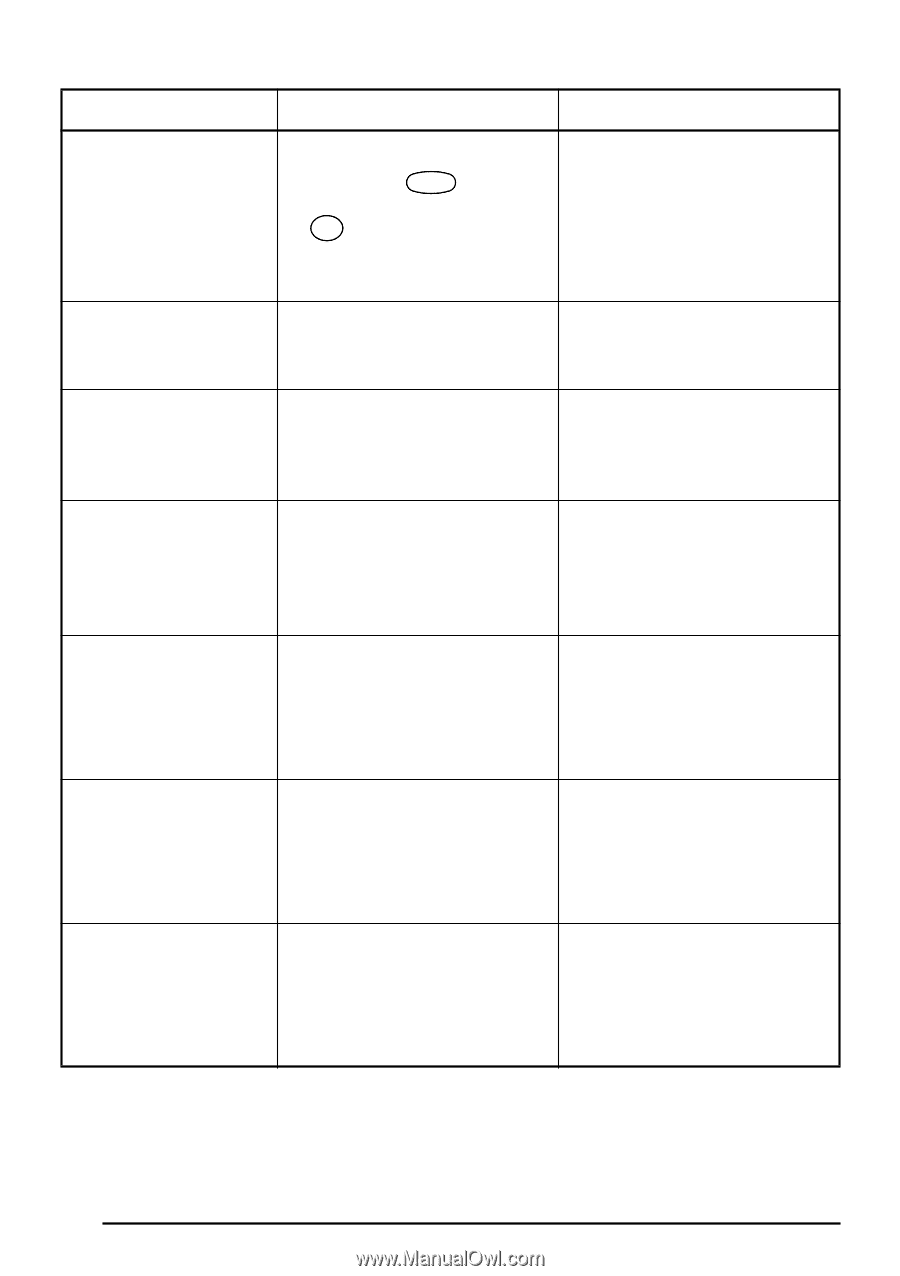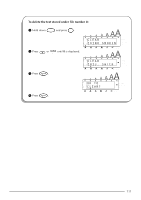Brother International PT2400 Users Manual - English and Spanish - Page 120
REPLACE, BATTERIES, PROBLEM, SET 1 TAPE, SET 24mm, SET 3/4, Error Message, Cause, Solution
 |
UPC - 012502525912
View all Brother International PT2400 manuals
Add to My Manuals
Save this manual to your list of manuals |
Page 120 highlights
Error Message NO TAPE! REPLACE BATTERIES! ROM PROBLEM! SET 1" TAPE! SET 24mm TAPE! SET 3/4" TAPE! SET 18mm TAPE! SET 1/2" TAPE! SET 12mm TAPE! SET 3/8" TAPE! SET 9mm TAPE! Cause Solution • This message appears if you hold down Code and press Length T or try to print a label or feed the tape when no tape cassette is installed. • Install a tape cassette and try again. • This message appears if the installed alkaline batteries are about to run out. • Replace the batteries or use the AC adaptor. • This message appears if there is a problem with the machine's read only memory. • Contact your service representative. • This message appears if a 1" (24-mm)-wide tape cassette is not installed when a layout for 1" (24-mm)-wide tape is selected. • Install a 1" (24-mm)-wide tape cassette. • This message appears if a 3/4" (18-mm)-wide tape cassette is not installed when a layout for 3/4" (18-mm)-wide tape is selected. • Install a 3/4" (18-mm)-wide tape cassette. • This message appears if a 1/2" (12-mm)-wide tape cassette is not installed when a layout for 1/2" (12-mm)-wide tape is selected. • Install a 1/2" (12-mm)-wide tape cassette. • This message appears if a 3/8" (9-mm)-wide tape cassette is not installed when a layout for 3/8" (9-mm)-wide tape is selected. • Install a 3/8" (9-mm)-wide tape cassette. 116