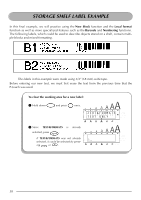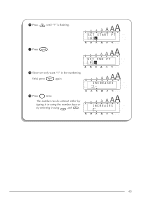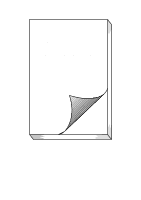Brother International PT2400 Users Manual - English and Spanish - Page 44
CODE 39, Barcode, To add the barcode for the part code the third block, South Ma, Los Angeles
 |
UPC - 012502525912
View all Brother International PT2400 manuals
Add to My Manuals
Save this manual to your list of manuals |
Page 44 highlights
6 Type "29 South Main St.", then press New Block . Alt 2: 2 9 S o u t h M a 3: _ Caps Length Undl/Frm A.Format Width 7 Type "Los Angeles, CA 88888", hold New Block down Code and press once. Alt 3: L o s A n g e l e s 1: _ Caps Length Undl/Frm A.Format Width Now, we must enter the third block of the text: the barcode. Although there are many barcode types available, let's use CODE 39, which can use an unrestricted number of digits. More details on the Barcode function can be found on pages 97 through 100. To add the barcode for the part code (the third block): Barcode 8 Hold down Code and press I í once. Alt C O D E 3 9 Caps Length Undl/Frm A.Format Width 40
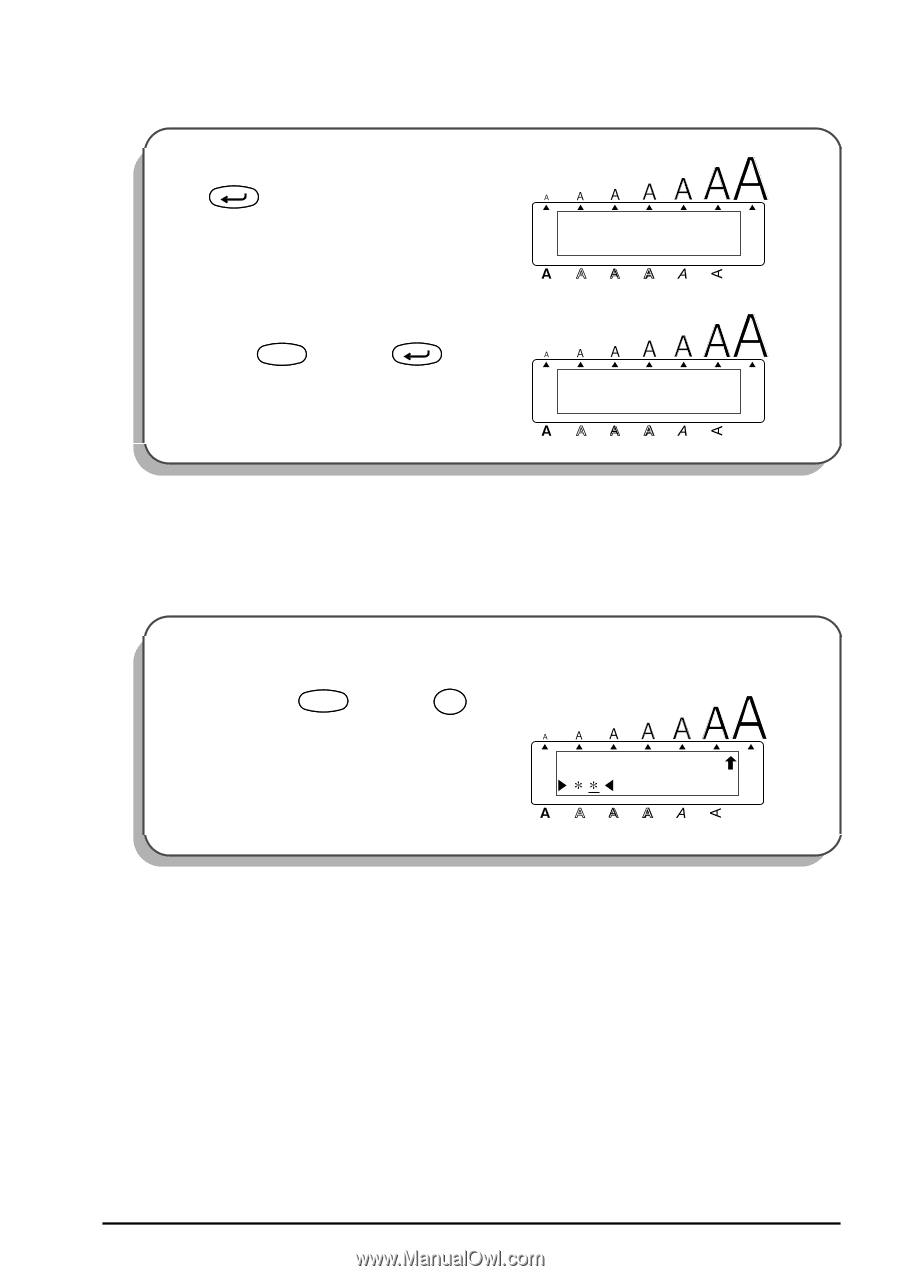
40
Now, we must enter the third block of the text: the barcode. Although there are many barcode
types available, let’s use
CODE 39
, which can use an unrestricted number of digits. More
details on the
Barcode
function can be found on pages 97 through 100.
6
Type “29 South Main St.”, then press
.
7
Type “Los Angeles, CA 88888”, hold
down
and press
once.
To add the barcode for the part code (the third block):
8
Hold down
and press
once.
3:
_
2:
29 South Ma
Width
Length
A.Format
Undl/Frm
Length
New Block
1:
_
3:
Los Angeles
Width
Length
A.Format
Undl/Frm
Length
Code
Code
New Block
CODE 39
Width
Length
A.Format
Undl/Frm
Length
Code
Code
í
I
í
I
Barcode