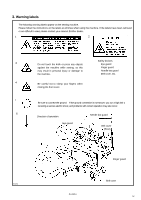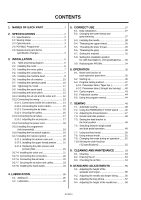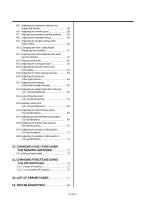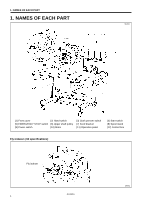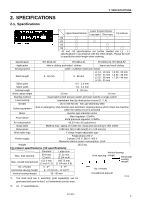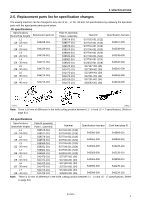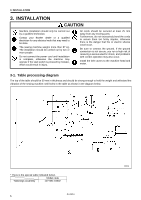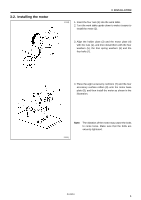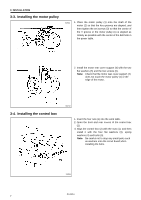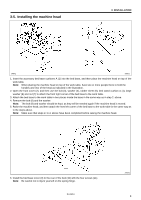Brother International RH-981A Instruction Manual - English - Page 10
Sewing shape, 2-3. Optional parts, 2-4. PD-9810, Programmer
 |
View all Brother International RH-981A manuals
Add to My Manuals
Save this manual to your list of manuals |
Page 10 highlights
2. SPECIFICATIONS 2-2. Sewing shape Eyelet buttonhole Straight buttonhole Without bar tacking With taper With straight bar tacking (*) Without bar tacking With taper With straight bar tacking (*) * The DIP switch settings must be changed. (Refer to page 74.) 2-3. Optional parts Parts name Two-pedal foot switch Waist belt presser Cloth presser (L3W) set Cloth presser (L4W) set Upper thread nipper Fly indexer Fly indexer assembly for L1, L2 and L5 specifications Fly indexer assembly for L3, L4, L6 and L7 specifications Special lapel cutting device Parts code S42838-101 S43701-001 S43704-001 S43406-301 S44279-101 S44281-101 S53906-201 This allows the work clamp to raised and lowered and the sewing machine to be started by pedal operation. When sewing eyelet buttonholes into waist belts with which have differences in thickness, this presser provides secure clamping for the different thickness. It prevents any slippage of the material during sewing. This device prevents the thread from pulling out at the sewing start, thus contributing to a more accurate and higher-quality seam finish. This is an indexer which is specially for use when sewing flys. It allows from one to nine buttonholes to be set, and automatically feeds the material. Using this device makes the sewing of buttonholes for flys much quicker. Eyelet buttonhole and straight buttonhole can be sewn automatically without replacing hammer and knife. It is effective for men's jacket cycle sewing (eyelet buttonholeflower hole). 2-4. PD-9810, Programmer You can use the icon keys to retrieve parameters at a single touch, and to display them as icons on the LED screen so that the settings can be changed easily. It allows you to easily transfer data between different sewing machines. 2381Q RH-981A 3