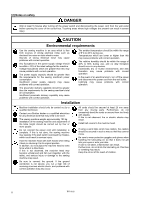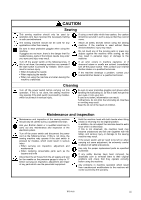Brother International RH-9820 Basic Instruction Manual - English - Page 9
Convenient Function For Smooth Sewing
 |
View all Brother International RH-9820 manuals
Add to My Manuals
Save this manual to your list of manuals |
Page 9 highlights
1. CONVENIENT FUNCTION FOR SMOOTH SEWING 1. CONVENIENT FUNCTION FOR SMOOTH SEWING Fast setting using shortcut keys Page 39 Settings such as sewing speed and sewing length which are used frequently can be carried out quickly. Cutting selection can be easily set using key operations. Page 47 The timing for cutting the material can be easily selected. Cutting before sewing Cutting after sewing 3785M Sewing mode can be switched while sewing is in progress INSTRUCTION MANUAL CD 7-7. Switching the sewing mode while sewing is in progress The sewing mode can be switched while sewing is in progress, so that tasks such as continuing sewing and checking operation can be carried out easily. No cutting 3786M One-touch key setting of material setting position Page 48 The setting position (forward or back) for the material being sewn can be easily set. Easy threading in threading mode Page 49 In threading mode, the needle bar rotates 180 degrees and the tension discs are open, so that the upper thread can be threaded easily. In addition, safety is ensured because the sewing machine will not start even if the start switch is pressed. (2) STOP switch + REET key (1) Speedy sewing in automatic mode (3) Accurate checking of lower thread trimming operation during manual mode RH-9820 3787M 3788M 1