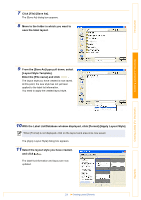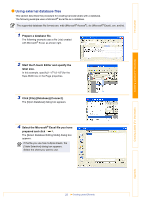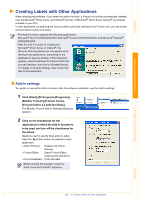Brother International andtrade; QL-500 Software Users Manual - English - Page 21
Layout Style Template]., From the [Save As] type pull down, select
 |
View all Brother International andtrade; QL-500 manuals
Add to My Manuals
Save this manual to your list of manuals |
Page 21 highlights
Introduction 7 Click [File]-[Save As]. The [Save As] dialog box appears. 8 Move to the folder in which you want to save the label layout. Creating Labels (For Windows) Creating Labels (For Macintosh) 9 From the [Save As] type pull down, select [Layout Style Template]. Enter the [File name] and click . The layout style you have created is now saved. At this point, the new style has not yet been applied to the label list information. You need to apply the created layout style. 10 With the Label List/Database window displayed, click [Format]-[Apply Layout Style]. When [Format] is not displayed, click on the layout work area once now saved. The [Apply Layout Style] dialog box appears. 11 Select the layout style you have created, and click . The label list information and layout are now updated. 21 Creating Labels Efficiently Appendix