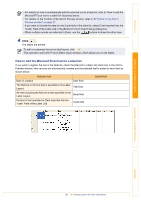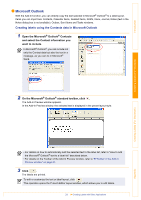Brother International andtrade; QL-500 Software Users Manual - English - Page 32
How to add the Microsoft Outlook text to a label list, When importing data from the Contacts window
 |
View all Brother International andtrade; QL-500 manuals
Add to My Manuals
Save this manual to your list of manuals |
Page 32 highlights
Introduction Creating Labels (For Windows) How to add the Microsoft Outlook text to a label list If you want to register the text in the label list, check the [Record In Label List] check box in the Add-In Preview window. New records are automatically created in the label list and the selected text is added to each field as shown below: „When importing data from the Contacts window: Name of Contact item Added field Date of creation Date field Contacts Full Name Title field Contacts Full Name and Contacts Address when the Body field [This is the mailing address] check box is on Contacts Company and Job Title when the contact's Body field address is "Business" Contacts ZIP/Postal code Code field „When importing other than Contact information: Selected text Date of creation Date field The first line Title field All lines including the first line Body field Added field It is not possible to start several P-touch Editors by using P-touch Add-In function. Creating Labels (For Macintosh) Appendix 32 Creating Labels with Other Applications