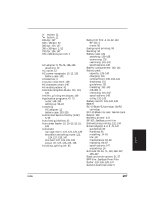Canon BJ-30 User Guide - Page 180
Quick Start Guide: iii
 |
View all Canon BJ-30 manuals
Add to My Manuals
Save this manual to your list of manuals |
Page 180 highlights
Printer control mode: 71, 122, 145 selecting: 60-61 Printer driver installing: 22-25 selecting: 59-60 Printer settings: 11, 30, 56, 120 default: 122-123 Printers, line vs. page: 27-28 Printing characters: 146 direction: 144 disabled: 65 document: 56-57 envelopes: 36-38 envelopes, Windows: 149-155 from Windows: 25 landscape orientation: 40 legal-size paper: 39 method: 143 options, selecting: 49-56 problems: 100-103 speed, improving: 57-58 test patterns: 21, 41-44 with low battery: 139-140 Printing area envelopes: 145 paper: 144 Problems, printer: 91-117 Programmer's Manual: 4 Proof of purchase: 6, 8 Q Quick cleaning, print head: 79 Quick Start Guide: iii, 8 R RAM: 27-28 See also Memory Rear illumination: 4 See also Back print film Recoverable errors: 94, 96 Reduction mode: 122 selecting: 70 using: 68-70 REFRESH light, battery case: 132, 140 switch, battery case: 132, 139 Registration card: 8 Removing battery pack: 141-142 battery case: 141-142 Replacing BJ cartridge: 84-87 ink tank: 88-90 Resident printer control modes: 2, 145 Resolution: 147 Ripple pattern: 42 Roman font/typeface: 61, 72, 146 S Sans Serif typeface: 61 Script font/typeface: 61, 72, 146 Selecting control mode: 71 font: 72-73 location: 9 paper types: 31 print mode: 67-68 printer control mode: 60-61 printer driver: 59-60 printer settings: 56 printing options: 49-56 Reduction mode: 70 Serial number: 10, 93 Service call errors: 94, 96-97 Servicing, printer: 6 Setting up MS-DOS applications: 59-61 printer: 7-28 Setup program: 24, 48 Sheet feeder: 10, 19-20, 51 capacity: 32, 143 Slashed zero: 122 typeface: 61 Smoothing mode: 2, 52, 122, 124-125, 128, 147 Software applications: 26, 59, 63, 73 compatibility: 2 notes: 149-151 printer compatibility: 62 using printer: 47-62 Space requirements: 9 Special options: 54-56 Specifications: 143-148 portable kit: 148 Spilling ink, avoiding: 82 Starting print head cleaning: 79 test patterns: 43-44 172 Index