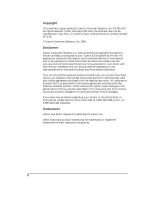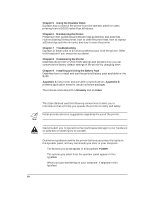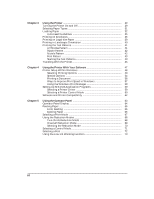Canon BJ-30 User Guide - Page 2
Using Your Documentation, Contents of This Manual - bubble jet printer
 |
View all Canon BJ-30 manuals
Add to My Manuals
Save this manual to your list of manuals |
Page 2 highlights
Using Your Documentation The following documentation is supplied with the BJ-30 to help you efficiently use your new printer. Please read and use the manuals according to your requirements. Quick Start Guide This fold-out card summarizes the steps you follow to unpack and set up your printer. If you are an advanced user familiar with computers and printers, you can follow the steps illustrated on this card to start printing in minutes. It also includes quick reference material to help you use the printer on a daily basis. User's Manual This manual offers detailed information on how to set up and operate your printer. It includes initial setup procedures, printing operations, daily maintenance, troubleshooting, and specifications. Read this manual to set up your printer and master the basic printing operations. This manual describes how to install the Canon Windows driver supplied with the printer, and how to use the versatile print options the driver supports. It also includes application notes and troubleshooting tips for using the printer in the Windows environment. Refer to this manual when you have a problem or need to know the specifications of the printer. Contents of This Manual This manual describes how to set up and operate your Canon printer in several easy to read chapters. To get the most out of your bubble jet printer, read this manual carefully before using the BJ-30. Chapter 1 Introduction Introduces you to the features of the printer, lists the supplies and accessories you can purchase for the printer, and provides customer support information and phone numbers. Chapter 2 Setting Up the Printer Describes how to unpack and set up the printer, including how to install the BJ cartridge. It includes installing the Canon printer driver for Windows and briefly describes how to manage your printer's features. Chapter 3 Using the Printer Describes how to perform various printing operations, including how to turn the printer on and off, select paper and load it in the printer and travel with the printer. Chapter 4 Using the Printer With Your Software Describes the options you can select with the Windows driver and how to install printer drivers for MS-DOS. iii