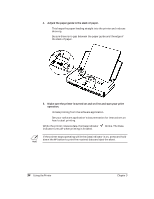Canon BJ-30 User Guide - Page 39
Selecting Paper Types, Plain Papers, Transparencies, Back Print Film - manual
 |
View all Canon BJ-30 manuals
Add to My Manuals
Save this manual to your list of manuals |
Page 39 highlights
Using the Printer Selecting Paper Types One of the most important things you can do to assure the best possible print quality from your bubble jet printer is to select the correct paper. Your printer produces letter quality output on most plain bond papers, including cotton bond and photocopying papers; it does not require special ink jet papers. However, the print quality varies with different paper types. Be sure to test a type of paper before you purchase a large quantity. Plain Papers The printer supports paper sizes of letter, legal, A4 and in portrait orientation. You can use regular copier paper, cotton bond papers, and typical letterhead. Always use paper without curls, folds, staples, or damaged edges. Transparencies Canon Transparencies (CF-102) are recommended. They are available in letter size. Back Print Film Canon Back Print Film (BF-102) has been specially developed for color printing with Canon printers. The film is designed to deliver brilliant, highintensity images suitable for business presentations, design work, or professional reports. Back print film is printed on the back side (the nonglossy side of the film) in a mirror image and, for best results, is viewed from the front or glossy side using a backlighting device. For more details, ask a Canon Authorized Dealer for information or refer to the manual supplied with the film. N If you are printing from an application outside Windows, your software application or printer driver must support mirror image printing in order to use back print film. When selecting or loading paper, keep these guidelines in mind: t Attempting to print on damp, curled, wrinkled, or torn paper can cause paper jams and poor print quality. t Use cut-sheet paper only. You cannot use multipart paper. t If the print density of your page is very high, light paper stock may curl slightly due to the large amount of ink. If you need to print heavy graphics, try printing on a heavier stock. t Do not use thicker paper than meets the specifications for this printer. Printing with a paper that is thick enough to come in contact with the print head nozzles may damage the print head. For complete paper specifications, see Appendix A, Specifications. Chapter 3 Using the Printer 31