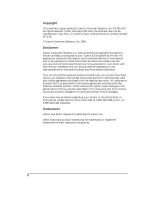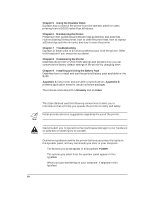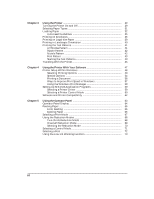Canon BJ-30 User Guide - Page 3
Conventions, Installing and Using the Battery Pack - printer specifications
 |
View all Canon BJ-30 manuals
Add to My Manuals
Save this manual to your list of manuals |
Page 3 highlights
Chapter 5 Using the Operator Panel Explains how to control the printer from the operator panel for users printing from MS-DOS rather than Windows. Chapter 6 Maintaining the Printer Presents printer guidelines and BJ cartridge guidelines, and describes routine cleaning of the printer, how to clean the print head, how to replace a BJ cartridge and the ink tanks, and how to store the printer. Chapter 7 Troubleshooting Explains in detail what to do when problems occur with the printer. Refer to this section if you encounter a problem. Chapter 8 Customizing the Printer Describes the printer's FUNCTION settings and explains how you can customize the factory default settings of the printer by changing them. Chapter 9 Installing and Using the Battery Pack Describes how to install and use the optional battery pack available for the BJ-30. Appendix A lists printer and portable kit specifications. Appendix B presents application notes for certain software packages. The manual concludes with a Glossary and an Index. Conventions This User's Manual uses the following conventions to alert you to information that will help you operate the printer correctly and safely: N Notes provide advice or suggestions regarding the use of the printer. C Cautions alert you to operations that could cause damage to your hardware or software, or cause injury to yourself. Distinctive typefaces identify the printer buttons you press, the lights on the operator panel, and any commands you enter at your computer. t The buttons you press appear in this typeface: POWER. t The options you select from the operator panel appear in this typeface: HQ. t When you type something on your computer, it appears in this typeface: DIR/P. iv