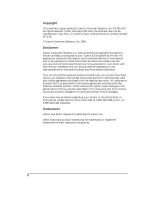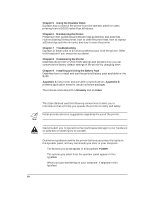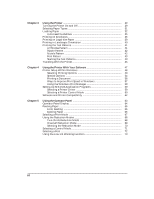vi
Chapter 3
Using the Printer
............................................................................................
29
Turning the Printer On and Off
.....................................................................
29
Selecting Paper Types
....................................................................................
31
Loading Paper
.................................................................................................
32
Auto Feed Guidelines
.............................................................................
35
Printing on Envelopes
....................................................................................
36
Printing on Legal-size Paper
.........................................................................
39
Printing in Landscape Orientation
...............................................................
40
Printing the Test Patterns
..............................................................................
41
All Modes Pattern
....................................................................................
41
Ripple Pattern
...........................................................................................
42
Nozzle Pattern
..........................................................................................
42
Font Pattern
..............................................................................................
43
Starting the Test Patterns
.........................................................................
43
Traveling With the Printer
..............................................................................
45
Chapter 4
Using the Printer With Your Software
.......................................................
47
Printer Setup Within Windows
....................................................................
48
Selecting Printing Options
.....................................................................
49
Special Options
........................................................................................
54
Printing a Document
...............................................................................
56
Ways to Improve Print Speed in Windows
.........................................
57
Using the Windows Print Manager
.......................................................
58
Setting Up MS-DOS Application Programs
................................................
59
Selecting a Printer Driver
.......................................................................
59
Selecting a Printer Control Mode
..........................................................
60
Software and Printer Compatibility
.............................................................
62
Chapter 5
Using the Operator Panel
.............................................................................
63
Operator Panel Display
..................................................................................
64
Feeding Paper
..................................................................................................
66
Form Feeding
...........................................................................................
66
Ejecting Paper
...........................................................................................
66
Selecting a Print Mode
...................................................................................
67
Using the Reduction Modes
..........................................................................
68
Two-thirds Reduction Mode
..................................................................
68
One-half Reduction Mode
.......................................................................
69
Selecting the Reduction Mode
...............................................................
70
Selecting a Control Mode
...............................................................................
71
Selecting a Font
...............................................................................................
72
Using the Low Ink Warning Function
.........................................................
73