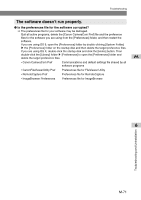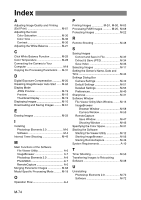Canon EOS 10D SOFTWARE INSTRUCTIONS EOS DIGITAL SOLUTION DISK Ver.5 - Page 179
PDF File Location and Opening Instructions
 |
UPC - 750845811339
View all Canon EOS 10D manuals
Add to My Manuals
Save this manual to your list of manuals |
Page 179 highlights
Adobe Customer Support Adobe Systems Inc. technical support information is available in the PDF file format on the supplied CD-ROM. PDF File Location and Opening Instructions Place the Adobe Photoshop Elements 2.0 CD-ROM in the drive. The window will open automatically and show folders with language names. Double-click the appropriate language folder and the [Support.pdf] file within it. ● To read PDF files, Adobe Acrobat Reader must already be installed on your computer. An installer for this program is on the Adobe Photoshop Elements 2.0 CD-ROM within each language folder in a folder labeled [Adobe Acrobat Reader]. M Troubleshooting and Uninstallation 6 M-73
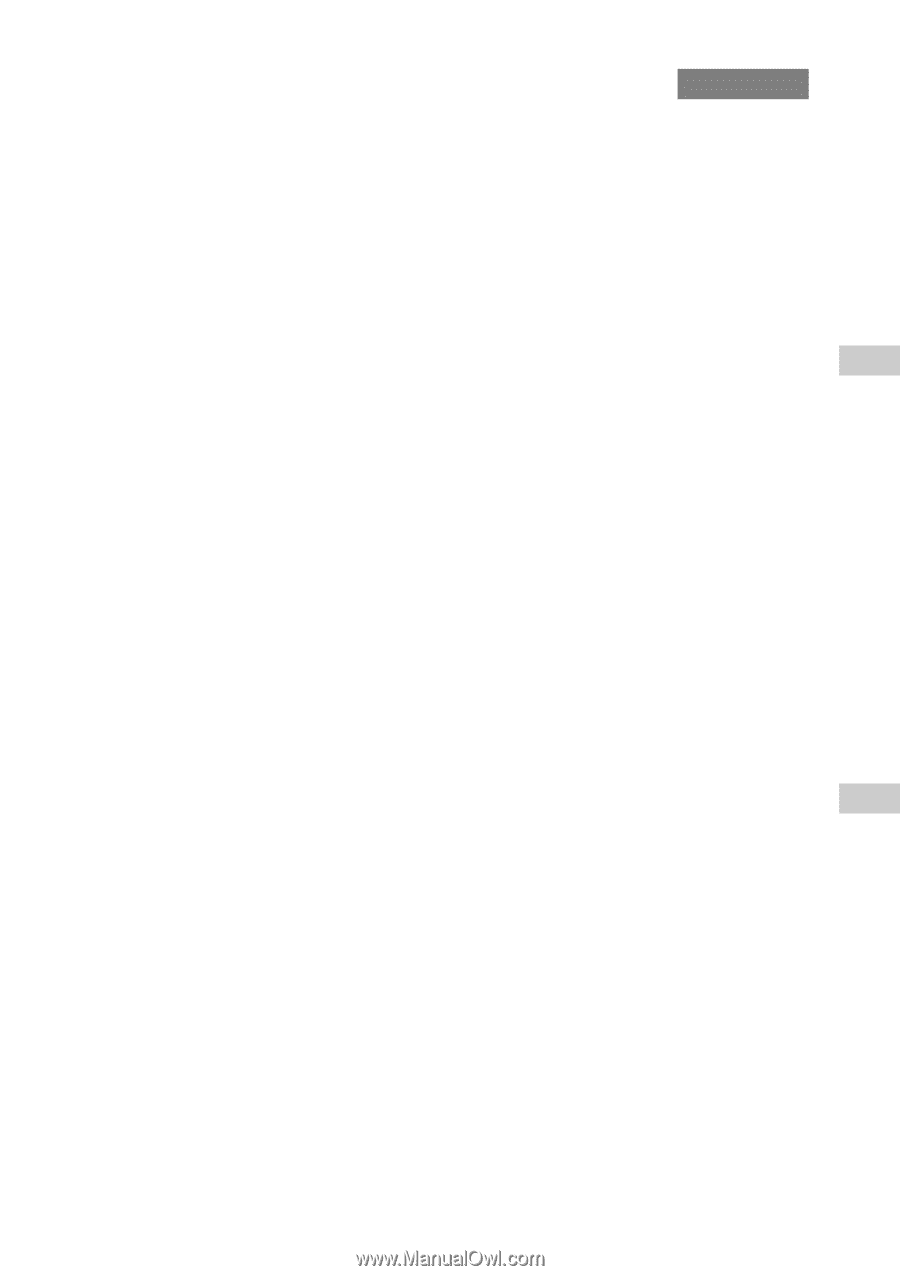
M-73
M
Troubleshooting and Uninstallation
6
Adobe Systems Inc. technical support information is available in the PDF file format on the
supplied CD-ROM.
PDF File Location and Opening Instructions
Place the Adobe Photoshop Elements 2.0 CD-ROM in the drive. The window will open
automatically and show folders with language names. Double-click the appropriate language
folder and the [Support.pdf] file within it.
●
To read PDF files, Adobe Acrobat Reader must already be installed on your computer. An
installer for this program is on the Adobe Photoshop Elements 2.0 CD-ROM within each
language folder in a folder labeled [Adobe Acrobat Reader].
Adobe Customer Support