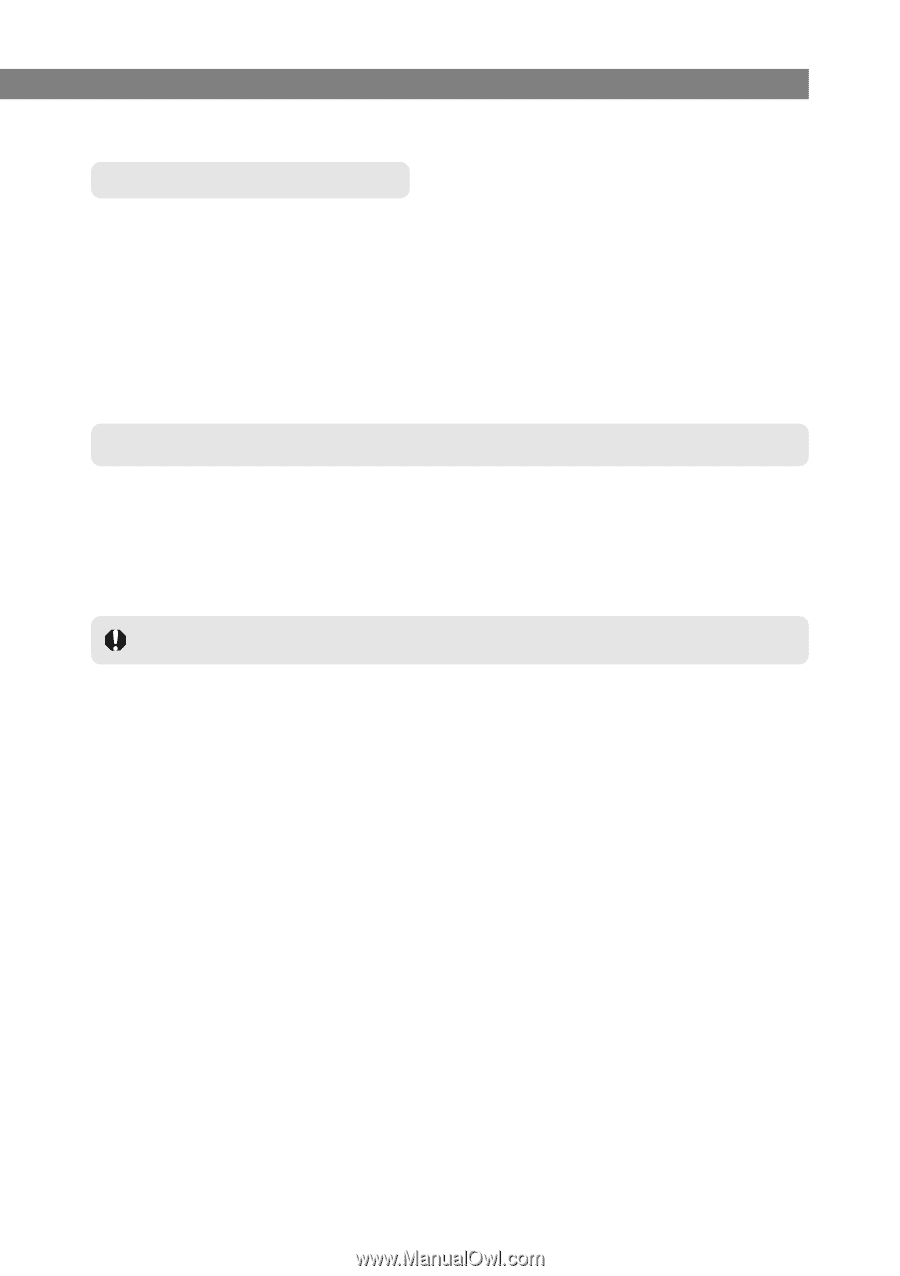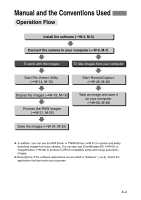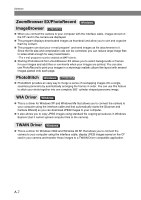Canon EOS 10D SOFTWARE INSTRUCTIONS EOS DIGITAL SOLUTION DISK Ver.5 - Page 9
Adobe Photoshop Elements 2.0 DISK, ZoomBrowser EX/ImageBrowser Software User Guide
 |
UPC - 750845811339
View all Canon EOS 10D manuals
Add to My Manuals
Save this manual to your list of manuals |
Page 9 highlights
Software ■ Adobe Photoshop Elements 2.0 DISK Photoshop Elements 2.0 ● This is a full-featured image retouching program equipped with a complete range of image processing functions. ● You can use this program to transfer images from File Viewer Utility. You can also use this program to download images from WIA TWAIN or to start the TWAIN Driver. * If you already have Photoshop Elements 2.0 installed on your computer, you do not need to install it again. * Explanations for transferring images from File Viewer Utility described in these instructions and the explanations for the TWAIN Driver-compatible applications all use examples from Photoshop Elements 2.0. ZoomBrowser EX/ImageBrowser Software User Guide PDF format manuals providing more detailed explanations of the functions available in ZoomBrowser EX and ImageBrowser are available on the Canon website. For URL addresses*, please see the Canon Customer Support contacts in the Canon Limited Warranty supplied with your camera. * The PDF format manual is not available in some regions. Adobe Acrobat Reader must be installed to read the PDF format manuals. A-8