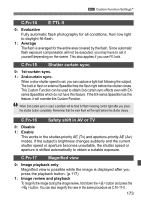Canon EOS 30D EOS 30D Instruction Manual - Page 169
C.Fn-04, Shutter/AE lock button, C.Fn-05, AF-assist beam
 |
UPC - 013803065114
View all Canon EOS 30D manuals
Add to My Manuals
Save this manual to your list of manuals |
Page 169 highlights
3 Custom Function SettingsN C.Fn-04 Shutter/AE lock button 0: AF/AE lock 1: AE lock/AF Convenient when you want to focus and meter separately. Press the button to autofocus and press the shutter button halfway to attain AE lock. 2: AF/AF lock, no AE lock In the AI Servo AF mode, you can press the button to stop the AF operation momentarily. This prevents the AF from being thrown off by any obstacle passing between the camera and subject. The exposure is set at the moment the picture is taken. 3: AE/AF, no AE lock This is useful for subjects which keep moving and stopping repeatedly. In the AI Servo AF mode, you can press the button to start or stop the AI Servo AF operation. The exposure is set at the moment the picture is taken. Thus, the focusing and exposure will always be at the optimum point as you wait for the decisive moment. C.Fn-04 and C.Fn-18-0, 1, 2 (p.174) both have AF start/stop and AE lock functions. If you have set both these Custom Functions and you execute both Custom Function operations, the latter operation will not work. The only exception will be when AF stop is executed after AF start. C.Fn-05 AF-assist beam The AF-assist beam can be emitted by the camera's built-in flash or by the external, EOS-dedicated Speedlite. 0: Emits 1: Does not emit AF-assist beam not emitted. 2: Only external flash emits If an external, EOS-dedicated Speedlite is attached, it will emit the AF-assist beam when necessary. The camera's built-in flash will not emit the AF-assist beam. If the external, EOS-dedicated Speedlite's [AF-assist beam] Custom Function is set to [Disabled], the Speedlite will not emit the AF-assist beam even if the camera's C.Fn-05-0/2 is set. 169