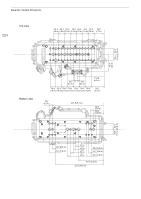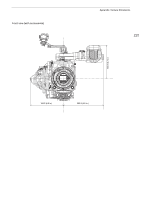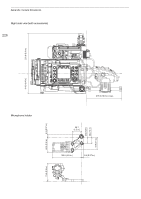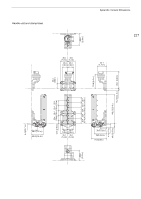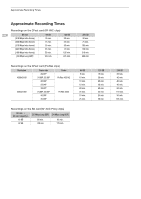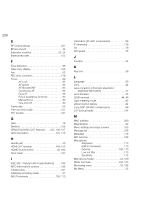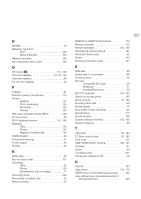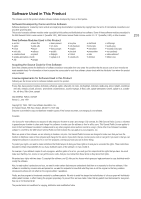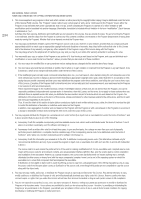229
(Ethernet) terminal . . . . . . . . . . . . . . . . . . .164
×
(headphones) terminal
. . . . . . . . . . . . . . .113
4K workflow . . . . . . . . . . . . . . . . . . . . . . . . . . . .21
A
ABB (automatic black balance)
. . . . . . . . . . . . .54
Access point
. . . . . . . . . . . . . . . . . . . . . .159, 161
Accessories . . . . . . . . . . . . . . . . . . . . . . . . . . .215
ACES color, ACESproxy
. . . . . . . . . . . . . .22, 154
AE shift
. . . . . . . . . . . . . . . . . . . . . . . . . . . . . . .82
Air vents . . . . . . . . . . . . . . . . . . . . . . . . . . . . . . .63
ALT (alternative) screen
. . . . . . . . . . . . . . .30, 184
Anamorphic lenses and desqueeze
. . . . . . . . .122
Aperture . . . . . . . . . . . . . . . . . . . . . . . . . . . . . . .79
Automatic aperture (auto iris)
. . . . . . . . .81
Push auto iris
. . . . . . . . . . . . . . . . . . . . .81
Area of use (Wi-Fi) . . . Areas of Use and Restrictions*
Assignable buttons
. . . . . . . . . . . . . . . . . . . . .127
Audio limiter . . . . . . . . . . . . . . . . . . . . . . . . . . .112
Audio output channels . . . . . . . . . . . . . . . . . . .157
Audio recording . . . . . . . . . . . . . . . . . . . . . . . .108
Audio recording level
. . . . . . . . . . . . . . . . . . . .111
Audio reference signal
. . . . . . . . . . . . . . . . . . .114
AWB (auto white balance)
. . . . . . . . . . . . . . . . .87
AWB Lock . . . . . . . . . . . . . . . . . . . . . . . . . . . . .87
B
Batteries (main power supply)
. . . . . . . . . . . . . .26
Battery adapter
. . . . . . . . . . . . . . . . . . . . . . . . .26
Bit rate . . . . . . . . . . . . . . . . . . . . . . . . . . . . . . . .66
Black balance
. . . . . . . . . . . . . . . . . . . . . . . . . .54
Browser Remote
. . . . . . . . . . . . . . . . . . . . . . .166
Built-in backup battery . . . . . . . . . . . . . . . . . . . .24
Button connection mode (WPS) . . . . . . . . . . . .162
C
Camera Access Point
. . . . . . . . . . . . . . . . . . .161
Camera dimensions . . . . . . . . . . . . . . . . . . . . .223
Camera ID . . . . . . . . . . . . . . . . . . . . . . . . . . . .166
Camera level (electronic horizon)
. . . . . . . . . . . .40
Camera menu
. . . . . . . . . . . . . . . . . . . . . .32, 186
Camera settings . . . . . . . . . . . . . . . . . . . . . . . .140
Canon Log, Canon Log 2 gamma, Canon Log 3
(gamma curves)
. . . . . . . . . . . . . . . . . .84, 134
Canon XF Utility (download)
. . . . . . . . . . . . . . 158
CFast card
Compatible CFast cards . . . . . . . . . . . . 48
Initializing
. . . . . . . . . . . . . . . . . . . . . . . 51
Inserting/Removing . . . . . . . . . . . . . . . . 49
Recording method
. . . . . . . . . . . . . . . . 52
Switching CFast card slots . . . . . . . . . . 52
Check marks (
%
) . . . . . . . . . . . . . . . . . . 117, 146
Cinema RAW Development (download)
. . . . . 158
Clamp base . . . . . . . . . . . . . . . . . . . . . . . . . . . 41
Clips
Adding an
$
mark/
%
mark . . . . 117, 146
Clip information . . . . . . . . . . . . . . . . . . 145
Clip name format
. . . . . . . . . . . . . . . . . 62
Deleting
. . . . . . . . . . . . . . . . . . . . . . . 147
Playback . . . . . . . . . . . . . . . . . . . . . . . 142
Recording . . . . . . . . . . . . . . . . . . . . . . . 55
Recovering . . . . . . . . . . . . . . . . . . . . . . 53
XF-AVC Proxy clips . . . . . . . . . . . . . . . . 71
Color bars
. . . . . . . . . . . . . . . . . . . . . . . . . . . 114
Color compensation (CC) value
. . . . . . . . . . . . 88
Color sampling . . . . . . . . . . . . . . . . . . . . . . . . . 65
Color space . . . . . . . . . . . . . . . . . . . . . . . 84, 134
Condensation
. . . . . . . . . . . . . . . . . . . . . . . . 214
Connection to external devices
. . . . . . . . . . . 152
Control display . . . . . . . . . . . . . . . . . . . . . . . . . 30
CTRL terminal
. . . . . . . . . . . . . . . . . . . . . . . . . 15
Custom displays
. . . . . . . . . . . . . . . . . . . . . . 139
Custom picture
. . . . . . . . . . . . . . . . . . . . . . . 131
Main settings
. . . . . . . . . . . . . . . . . . . 134
Other settings . . . . . . . . . . . . . . . . . . . 135
Preset color settings . . . . . . . . . . . 84, 134
CUSTOM switch and control dial . . . . . . . . 77, 80
D
Date and time
. . . . . . . . . . . . . . . . . . . . . . . . . 29
DC IN 12V terminal (main power supply)
. . . . . 27
DC OUT terminals (power output for
accessories) . . . . . . . . . . . . . . . . . . . . . . . . 28
Developing RAW clips
. . . . . . . . . . . . . . . . . . 158
Direct setting mode
. . . . . . . . . . . . . . . . . . . . . 73
Double slot recording . . . . . . . . . . . . . . . . . . . . 52
Drop frame (time code)
. . . . . . . . . . . . . . . . . 102
D-TAP terminal
. . . . . . . . . . . . . . . . . . . . . . . . 28
Dual Pixel Focus Guide
. . . . . . . . . . . . . . . . . . 90
Index
* Separate leaflet supplied with the optional WFT-E6 or WFT-E8 Wireless File Transmitter.