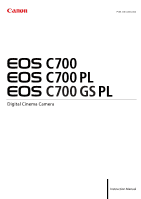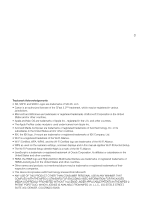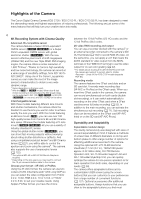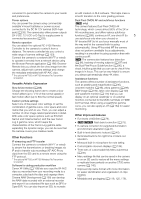Canon EOS C700 User Manual - Page 5
Versatile Artistic Expression, Other Functions, Other improved features - cinema camera
 |
View all Canon EOS C700 manuals
Add to My Manuals
Save this manual to your list of manuals |
Page 5 highlights
convenient to personalize the camera to your needs and preferences. Power options You can power the camera using commercially available V-mount batteries or power sources connected to the DC IN 12V terminal (XLR 4-pin jack) (A 26). The camera also offers power outputs (24 V DC, 12 V DC or D-Tap) to supply power to connected accessories (A 28). Remote operation You can attach the optional RC-V100 Remote Controller to the camera to control it from a distance. The remote controller lets you control a wide range of camera settings (A 123). Connect the camera to a network (Wi-Fi6 or wired) to operate it remotely from a network device using the Browser Remote application (A 166). Browser Remote lets you check the live view image from the camera, adjust main camera settings and change the metadata embedded with XF-AVC clips. 6 The optional WFT-E6 or WFT-E8 Wireless File Transmitter is required. Versatile Artistic Expression Slow & fast motion (A 68) Change the shooting frame rate to create a slow motion effect (up to 1/10 of the normal speed) or fast motion effect (up to 60x the normal speed). Custom picture settings Select one of the preset color settings or set the combination of gamma curve, color space and color matrix that you wish to use. Then, you can adjust a number of other image-related parameters in detail. With wide color space options such as BT.2020 Gamut and Cinema Gamut, and the new Canon Log 3 gamma curve, which keeps the characteristics of the Canon Log gamma while expanding the dynamic range, you can be sure that the camera covers your creative needs. Other Functions IP streaming and FTP transfer Connect the camera to a network (Wi-Fi7 or wired) to stream live transmissions or breaking images via IP and to transfer sub recordings (XF-AVC Proxy clips) from the SD card to a remote server using the FTP protocol. 7 The optional WFT-E6 or WFT-E8 Wireless File Transmitter is required. Software for aiding production workflow Canon XF Utility (A 158) lets you copy the XF-AVC clips you recorded from your recording media to a computer, play back the clips and organize them. Cinema RAW Development (A 158) can develop the RAW data recorded with an external recorder and export it as a standard file type such as DPX or OpenEXR. You can also import an EDL to recreate an edit created on NLE software. This helps make a smooth transition to the color grading process. Dual Pixel CMOS AF and autofocus functions (Z only) The camera features Dual Pixel CMOS AF technology, which covers almost 80% of the 2K or 4K recording area, and offers various autofocus functions (A 89): continuous AF, one-shot AF (to 5 use autofocus only when you choose) or AF-boosted MF (to let you focus manually most of the way and let the camera finish focusing automatically). Using AF-boosted MF the camera does not perform unreliable focus adjustments, resulting in a smoother focusing operation than with continuous AF. Z The camera also features face detection (A 96), tracking of moving subjects (A 97) and the Dual Pixel Focus Guide function (A 90), a visual, intuitive guide that you can use to check if the image is in focus. This can be very helpful to ensure you always get amazingly sharp 4K video. Assistance functions The camera offers a number of assistance functions, such as peaking and magnification (A 90), onscreen markers (A 98), zebra patterns (A 99), B&W image (A 190), false color display (A 100) and waveform monitor (A 115) that you can display on an optional viewfinder or on external monitors connected to the MON. terminals or HDMI OUT terminal. When using a logarithmic gamma curve, you can also apply a LUT (A 154) for easier monitoring. Other improved features • Five levels of ND filter (A 78). • Z[ Flash band correction (A 75). • In-camera correction for peripheral illumination and chromatic aberration (A 47). • Built-in level (electronic horizon) (A 40). • Illuminated buttons for night time or black-out operation. • Monaural built-in microphone for note taking. • Customizable onscreen displays (A 139). • Three sets of customizable My Menu submenus (A 35). • Menu settings file that can be saved in the camera or on an SD card to restore all the menu settings or replicate them perfectly on another C700 series camera (A 140). • Improved clip name format with more information for easier identification and organization of clips (A 62). • Metadata and geotagging (A 118, 120, 176).